OK! And thanks a lot for respond it!I guess any that supports FBX2014 more new has more features I guess. I use 2016
You are using an out of date browser. It may not display this or other websites correctly.
You should upgrade or use an alternative browser.
You should upgrade or use an alternative browser.
Student/Demo version not longer available for 32 bit OS.Sounds good i'll try the student version

But what's the real point of having a head within CID? I always thought it was an Easter Egg.Okay this is true low-res cpeg\gpeg archive has some limitation: 1mb is loading, 1.5mb prevent model from loading.
-----
In SID's head, there is another female head. What you know about cheap and dirty workaround?
View attachment 19133
It's architecture flaw in engine, they did't create flag for NPC to not using the head. Every character is using the head. So if you want to create non-humanoid character you need to change some engine code but dev team instead decided to use the dirty hack.But what's the real point of having a head within CID? I always thought it was an Easter Egg.
It's very disappointing because my idea to replace CID to Pod failed. I can't hide it with xtbl or texture editing.
Another question: If I rig/skin weight it on Max, and later import to Maya, it will import without problem? Because lately with or without import it (even just import the sr4 model and inmediatle export as fbx and import it on Maya) it always give me this warning:
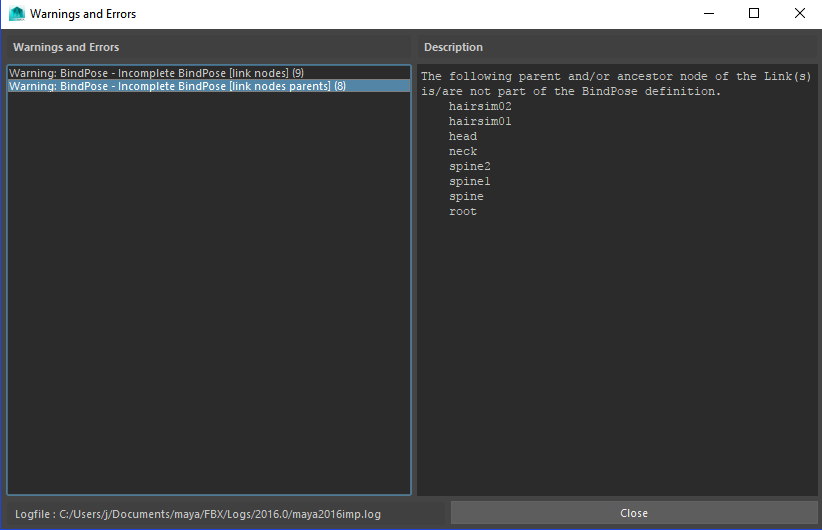
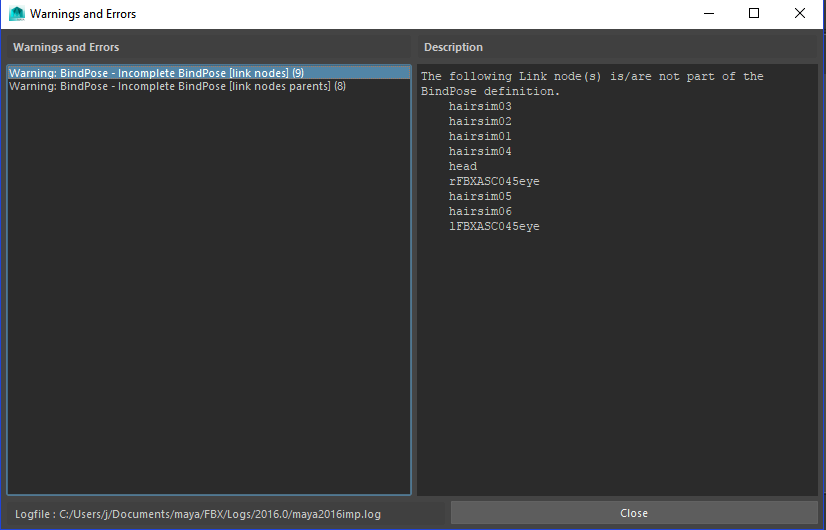
And its normal the SR models on import to 3D Max, the skin weight end all mess-up with the weight on the wrong place and all on 1.0?
Sorry to ask too much, its just I still don't get Maya at all. I'm more use of 3D Max...
(And sorry for my bad english too)
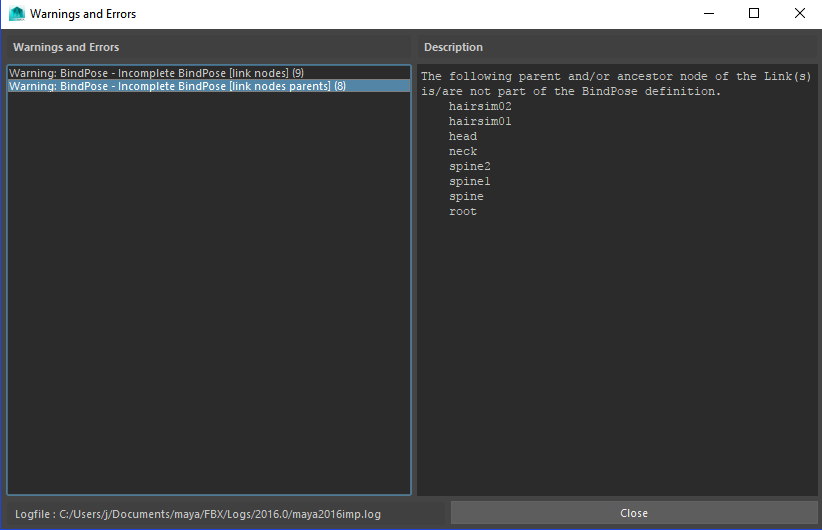
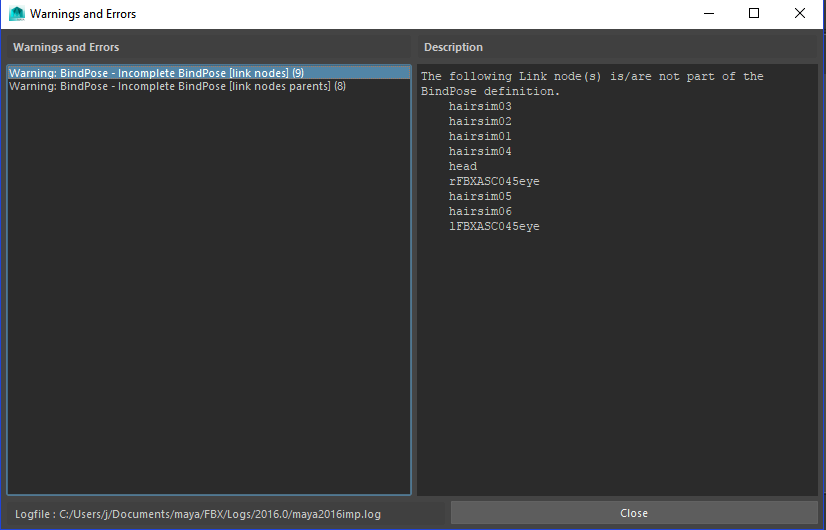
And its normal the SR models on import to 3D Max, the skin weight end all mess-up with the weight on the wrong place and all on 1.0?
Sorry to ask too much, its just I still don't get Maya at all. I'm more use of 3D Max...
(And sorry for my bad english too)
This isn't normal but the plugin for import has some flaw and can apply weights from one bone to a random if skeleton has more than 70(I guess) bones. If you follow my tutorial you don't need skin information, you transfer weights from template model.Another question: If I rig/skin weight it on Max, and later import to Maya, it will import without problem? Because lately with or without import it (even just import the sr4 model and inmediatle export as fbx and import it on Maya) it always give me this warning:
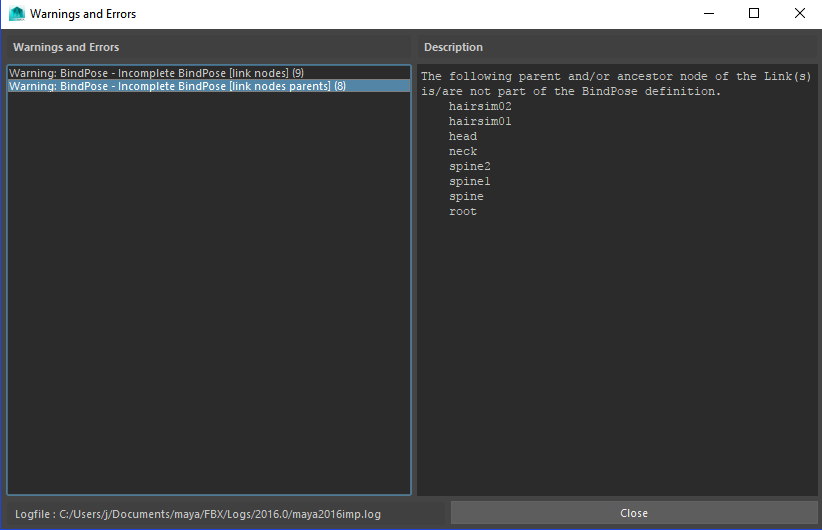
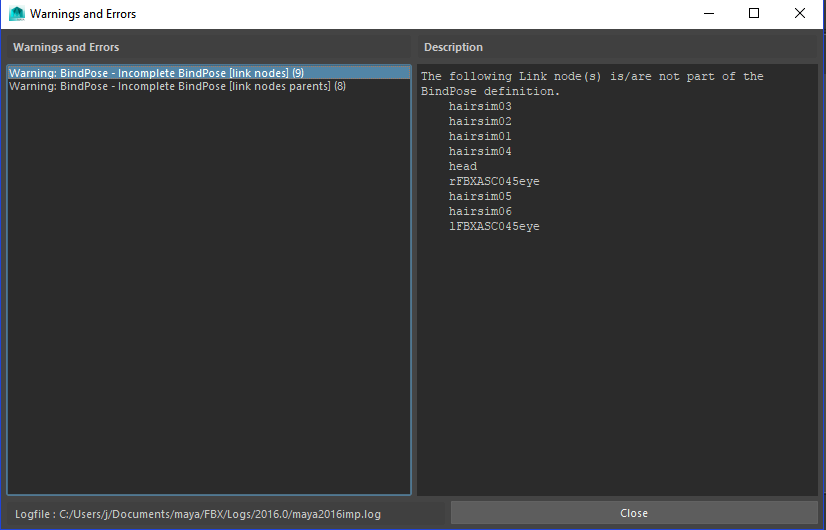
And its normal the SR models on import to 3D Max, the skin weight end all mess-up with the weight on the wrong place and all on 1.0?
Sorry to ask too much, its just I still don't get Maya at all. I'm more use of 3D Max...
(And sorry for my bad english too)
This isn't normal but the plugin for import has some flaw and can apply weights from one bone to a random if skeleton has more than 70(I guess) bones. If you follow my tutorial you don't need skin information, you transfer weights from template model.
That is what I thought after searching it around about the 3D Max plugging; that tend to weight it random.
I couldn't follow you tutorial as for begging with it I don't know how use Maya (after MANY tries with tutorials and all). But, that problem comes just after importing it, so its more of the plugging than Maya/3D Max problem
Anyway, I gonna try using 3D Max only, as I've this nOOb feeling that the material process on Maya its just for give color coordinate for change it on in-game (as I say, "nOOb though").
I say it because I did convert one .fbx from 3D Max (a simple square for test) and the convertor tool it did convert it without errors.
But it create a .morph data (even when the mesh didn't have morph).
So, the tool create it as default?
Hi Henry,Also if someone doesn't have 3dmax, I can convert specific model to fbx for you.
can you convert the pedestrian_50swaitress model to fbx please?That
would be nice.
Thank's in advance.

Hi Henry,
can you convert the pedestrian_50swaitress model to fbx please?That
would be nice.
Thank's in advance.
This?
