Show me your log in the console window, something like this happens when you try to convert fbx file with version greater then 2014Nevermind, I fixed it. But, now I have another problem.. This time, I tried to replace the whole body and did everything the same as before, but when I try to convert, converter freezes for a few seconds and nothing happens(except for new .cmeshx file)
You are using an out of date browser. It may not display this or other websites correctly.
You should upgrade or use an alternative browser.
You should upgrade or use an alternative browser.
SRFanboy
Banned
Well.. I'm using Maya 2014, so I highly doubt that.Show me your log in the console window, something like this happens when you try to convert fbx file with version greater then 2014
Send me file with texturesWell.. I'm using Maya 2014, so I highly doubt that.
SRFanboy
Banned
Ok.. so.. this is kinda awkward now, but I found a way around that problem, again... But, there's one more, and I still don't know how to fix it. This happened before and now again. I'm guessing, it has something to do with bones, but not sure how to fix it.Send me file with textures
Attachments
SRFanboy
Banned
Strange. Any tips on how I can fix this?That because you didn't transfer weights right, by default setting hips weights will be transfered to the bone_root which hasn't any weight by default.
This or transfer weights from root to hip boneStrange. Any tips on how I can fix this?
Select template mesh, then add your character to selection, then F3>Skin>Copy Skin Weight with that settings.
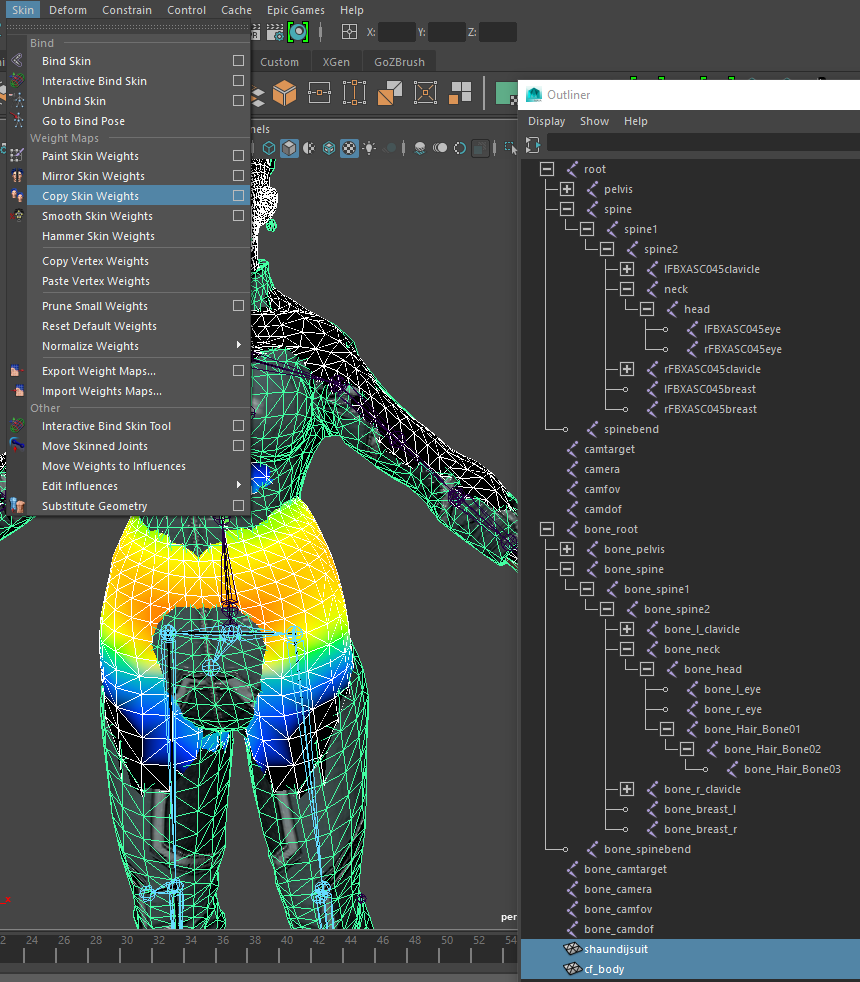
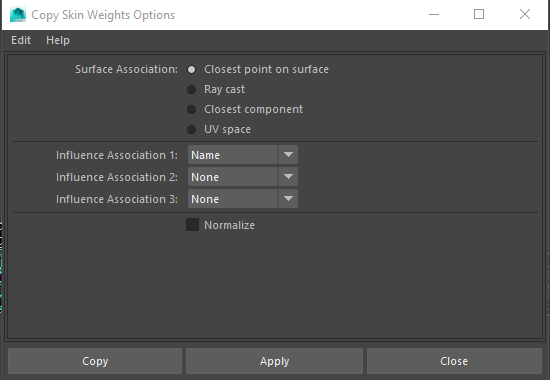
SRFanboy
Banned
I didn't quite understand. What did u mean by "moving"?after moving
I tried to freeze bone_root transformations after this step of tutorial (replacing character mesh), but problem still remains7 After this you can do anything with your mesh, you can even replace it with something new, you can only have two rule
1)It should be single mesh
2) It should use phong materials



