the shoes look nice
You are using an out of date browser. It may not display this or other websites correctly.
You should upgrade or use an alternative browser.
You should upgrade or use an alternative browser.
SRIV SDK Release B: Adding New Customization Items
- Thread starter flow754
- Start date
BeautiDuwanger
Goth
Ok, I was wrong. I opened existed shoes with heels and fiure out that you should rotate bones, in default pose it looks like
Calf
View attachment 18836
Calftwist
View attachment 18837
Foot
View attachment 18838
Toe
View attachment 18839
Hmmm ok i guess i get it, so i must rotate the shoes so it fits the basebody model? Ill try and show u my progress
BeautiDuwanger
Goth
Hmmm ok i guess i get it, so i must rotate the shoes so it fits the basebody model? Ill try and show u my progress
I finally made them to work, thanks everyone for your help! However, its there a way to reduce the model deformation?
No, you should rotate foot and toe bone to make pose as close as possible to the shoes. Game will load default skeleton pose and you can adjust it in xtbl as close as possible to the pose in editor. I guess your first problem was in unfreezed transform.Hmmm ok i guess i get it, so i must rotate the shoes so it fits the basebody model? Ill try and show u my progress
Deformation is causing by combination of wrong skin weights and wrong pose. The only way to make it more controllable is to rotate bones, skin shoes to them, even copy skin weight will show good result in this case I guess.
BeautiDuwanger
Goth
Thanks for the aclaration, i have been playing with the pose all day but im still not fully happy with the final model. Ill get trying.No, you should rotate foot and toe bone to make pose as close as possible to the shoes. Game will load default skeleton pose and you can adjust it in xtbl as close as possible to the pose in editor. I guess your first problem was in unfreezed transform.
Deformation is causing by combination of wrong skin weights and wrong pose. The only way to make it more controllable is to rotate bones, skin shoes to them, even copy skin weight will show good result in this case I guess.
And another question: which xbtl file (and what option in it) i need to adjust to load an specific skeleton pose?
I guess you already know: customization_item.xtbl in your cloned item folderThanks for the aclaration, i have been playing with the pose all day but im still not fully happy with the final model. Ill get trying.
And another question: which xbtl file (and what option in it) i need to adjust to load an specific skeleton pose?
<Heel_Angle> - actual angle for foot bone. As I understand if you add some rotation angle in the maya for foot bone like -35degrees, you should set 35.0 here. Also I guess you also should compensate this angle for toe +35 degrees
<Heel_Height> - actual value that raises character above the ground
I recommend you to create some test animation for toe, foot and calftwist bone and fix some distortion but also set 1 weight for foot bone and add a little caftwist for bending on fifth
BeautiDuwanger
Goth
Ohhh yaa, i thought u were refereing to another xbtl lol. I modeled the shoe without taking angles in consideration, maybe i will need to edit it. Thanks again for this infoI guess you already know: customization_item.xtbl in your cloned item folder
<Heel_Angle> - actual angle for foot bone. As I understand if you add some rotation angle in the maya for foot bone like -35degrees, you should set 35.0 here. Also I guess you also should compensate this angle for toe +35 degrees
View attachment 18856
<Heel_Height> - actual value that raises character above the ground
I recommend you to create some test animation for toe, foot and calftwist bone and fix some distortion but also set 1 weight for foot bone and add a little caftwist for bending on fifth
BeautiDuwanger
Goth
UPDATE:

For future reference: Finally I was able to achieve what i wanted, and it its possible to load a heels model without having a deformation. I digged into the game files, extracted some meshes, and noticed that the heels model were deformed to the default pose, so when skinned, the game will "undeform" them when they load.
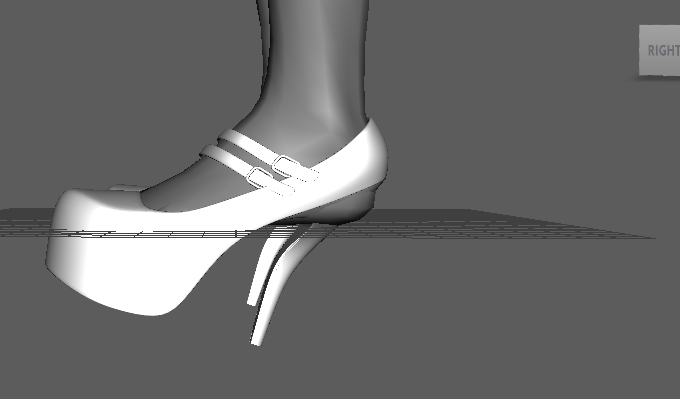
I rotate the bones some degrees to fit the heels, skin them, and then rotate again to the default position so they have the deform we need. Then I exported the mesh, so when importing again, the deform will be kept, in that way, if u skin them to the default position, the game will load them correctly.
@Admixon I see that u made something similar too, hope this helps you.
For future reference: Finally I was able to achieve what i wanted, and it its possible to load a heels model without having a deformation. I digged into the game files, extracted some meshes, and noticed that the heels model were deformed to the default pose, so when skinned, the game will "undeform" them when they load.
I rotate the bones some degrees to fit the heels, skin them, and then rotate again to the default position so they have the deform we need. Then I exported the mesh, so when importing again, the deform will be kept, in that way, if u skin them to the default position, the game will load them correctly.
@Admixon I see that u made something similar too, hope this helps you.
Admixon
Moderator
Hey, chill. We're simply trying to understand how to make itGeese guys why you make everything so complicated? I am so pissed right now so I'll create video tutorial for heels

