than you for the help, i had to reinstall in wxpython due to an error.You need to make sure you followed the instructions for downloading WX python. That is the user interface module used for the tool. Refer to the OP. I'll put an error check in for that though.
Thanks!
SRIV SDK Release A: Weapon Modding Tutorial
- Thread starter Donhonk
- Start date
Make sure you have extracted the files found in both of these searches below. Additionally, make sure your output files are named appropriately. Also, you will likely get "unable to find" warnings on some packaging as its trying to package the output files into everything found in your package folder. As long as you have the proper "asm/str2" files in there it should work and you will see the file dates have changed.
https://www.saintsrowmods.com/search/?action=package_name&package_name=Shotgun-Gang
https://www.saintsrowmods.com/search/?action=file_name&file_name=pump_shotgun_high
https://www.saintsrowmods.com/search/?action=package_name&package_name=Shotgun-Gang
https://www.saintsrowmods.com/search/?action=file_name&file_name=pump_shotgun_high
I seem to be having troubles loading up the "SaintsRow_FBX_Converter.py", it takes me to text, not the program. Also, quick question, what if I just want to reskin stuff, do I have to convert it?
You do have to convert even for just the textures. Before you package you can remove everything but the gpeg/cpeg files. Those are the crunched texture files.
Edit:
Right-click the .py file and open with..
Browse to your pythonw.exe file.
As long as you installed your files properly that should open the converter.
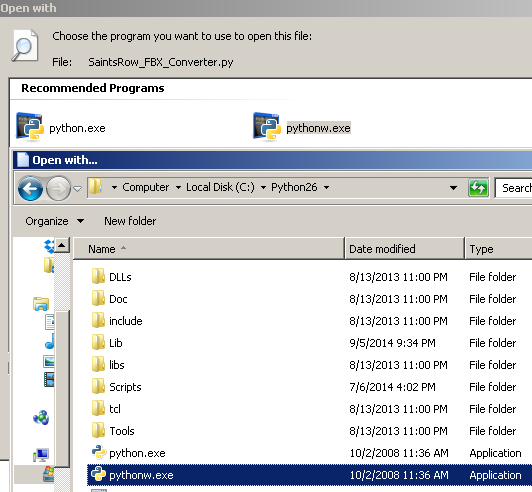
Edit:
Right-click the .py file and open with..
Browse to your pythonw.exe file.
As long as you installed your files properly that should open the converter.
Is there anything in specific I need to do with the files? I installed it normally, also, sorry I'm new at this whole modding thing.
( The program is not opening )
( The program is not opening )
Well, I am bouncing around, and just installed the stuff, and edited all the textures. I'm not any exact position, really.
Right, I would say try to read and follow the video tutorials. If you are just editing the textures and can open the SaintsRow_FBX_converter.py tool, import the fbx file in the folder of the textures you are editing and go through the conversion/package process there.Well, I am bouncing around, and just installed the stuff, and edited all the textures. I'm not any exact position, really.
Thanks for the help, man. Also, will this be available on Steam Workshop soon? For easier instillation, stuff like that.
