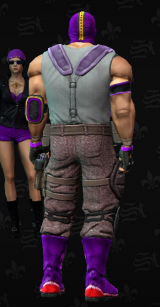I've always been bothered with the Syndicate soldiers we unlock for Gang Customization.
Their outfits are covered in stars and skulls, with not a single fleur-de-lis on them. And the Morningstar males have these horrible yellow ties and pins.
This mod tries to solve that problem by editing all the Luchadore and Morningstar grunts available to us, replacing stars with fleur-de-lis and adding Saints tattoos to them.
I was also going to do this for the Deckers, however, unlike Luchadores and Morningstar, the Deckers unfortunately don't have separate textures for their Gang Customization counterparts, which means if I edited them, my changes would also show on the regular Decker enemies that you fight, so I left them out.
Maybe I'll make an optional file with them in the future for people who don't care about seeing fleur-de-lis on enemy Deckers.
Screenshots:
Morningstar
Luchadores
Installation:
This mod comes with two options; "No Tattoos" & "With Tattoos".
Enter the folder of whichever version you would like to install and copy the included character_containers.asm_pc file as well as all of the .str2_pc files from the Luchadores and Morningstar folders to your Saints Row the Third root folder: \steamapps\common\Saints Row the Third
The ASM file of either option is updated to include all textures. In case you only want to install some of the textures like for example just the Morningstar, you still have to copy my character_containers.asm_pc file to your root folder. After that, use Viper Venom's UPDATED ASM UPDATER and run "Update_ASM_Files - after ADDITION or CHANGE of a mod file" to update the .asm_pc file to only include the textures you picked.
In case you already have a characters_container.asm_pc from another mod in your root folder, only move the .str2_pc files into your root folder and use Viper Venom's UPDATED ASM UPDATER, and run "Update_ASM_Files - after ADDITION or CHANGE of a mod file" to update the .asm_pc file to make it compatible with my textures.
To uninstall the mod, remove any of the .str2_pc files of my mod from your root folder, only remove character_containers.asm_pc if you have no other mods that depend on it, it's safer to just leave that file in your root folder and use the ASM UPDATER again by running "Update_ASM_Files - after REMOVAL of a mod file".
Credits:
Rick and Minimaul for gibbed tools
scanti for his texture tools
Viper Venom for the ASM updater
Their outfits are covered in stars and skulls, with not a single fleur-de-lis on them. And the Morningstar males have these horrible yellow ties and pins.
This mod tries to solve that problem by editing all the Luchadore and Morningstar grunts available to us, replacing stars with fleur-de-lis and adding Saints tattoos to them.
I was also going to do this for the Deckers, however, unlike Luchadores and Morningstar, the Deckers unfortunately don't have separate textures for their Gang Customization counterparts, which means if I edited them, my changes would also show on the regular Decker enemies that you fight, so I left them out.
Maybe I'll make an optional file with them in the future for people who don't care about seeing fleur-de-lis on enemy Deckers.
Screenshots:
Morningstar
Clara:

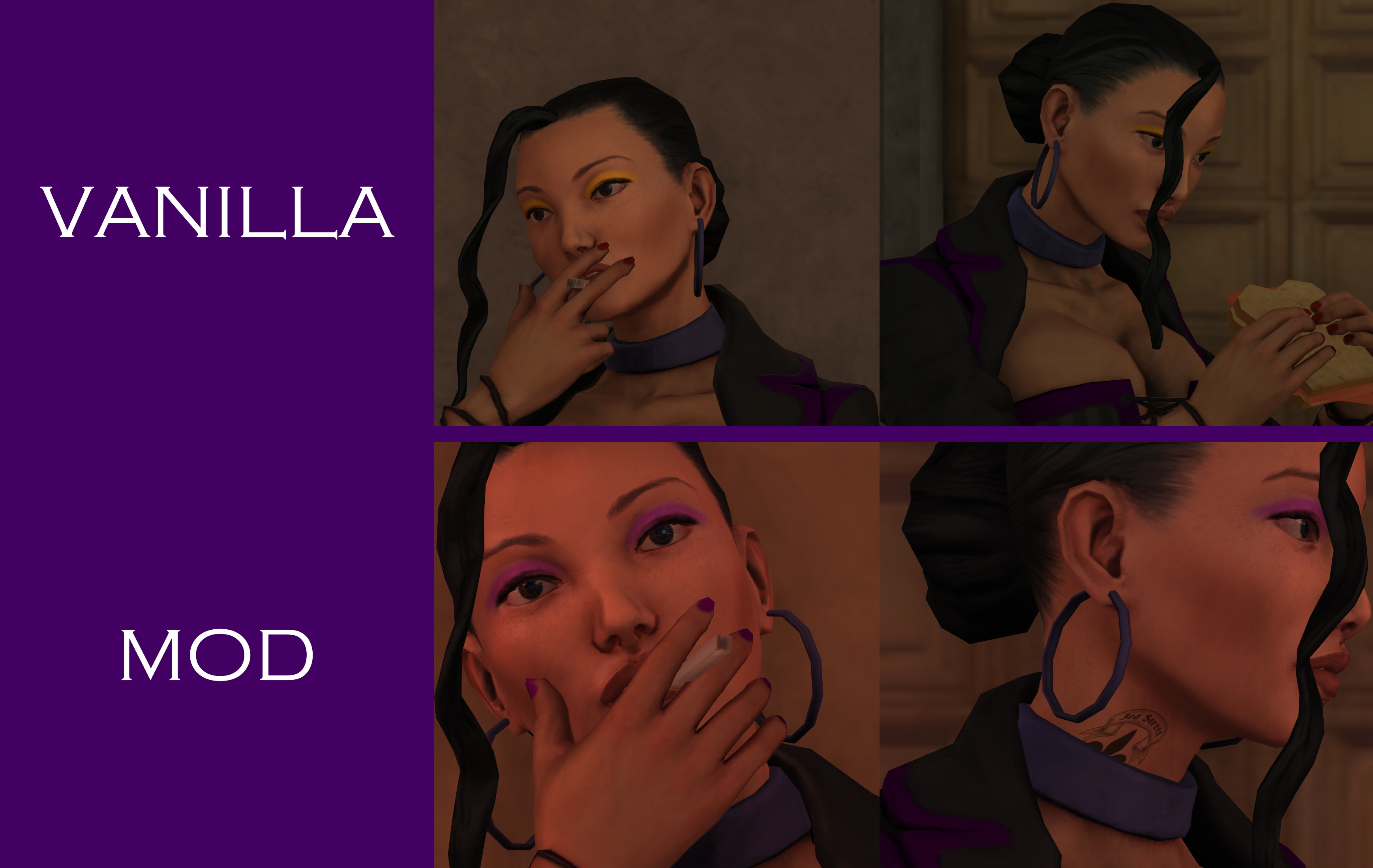
- Eyeshadow changed from yellow to purple
- Nailpolish changed from red to purple
- Saints neck tattoo added
Lillian:


- Saints stomach and cleavage tattoos added
Zoey:


- Eyeshadow changed from yellow to purple
- Saints thigh tattoos added
- Stars on the bottom of the cape changed to fleur-de-lis
Pete:


- Necktattoo changed to fleur-de-lis
- Fleur-de-lis added to pins
- Star-shaped button on glove changed to fleur-de-lis
- Star on shirt changed to fleur-de-lis
Gus:

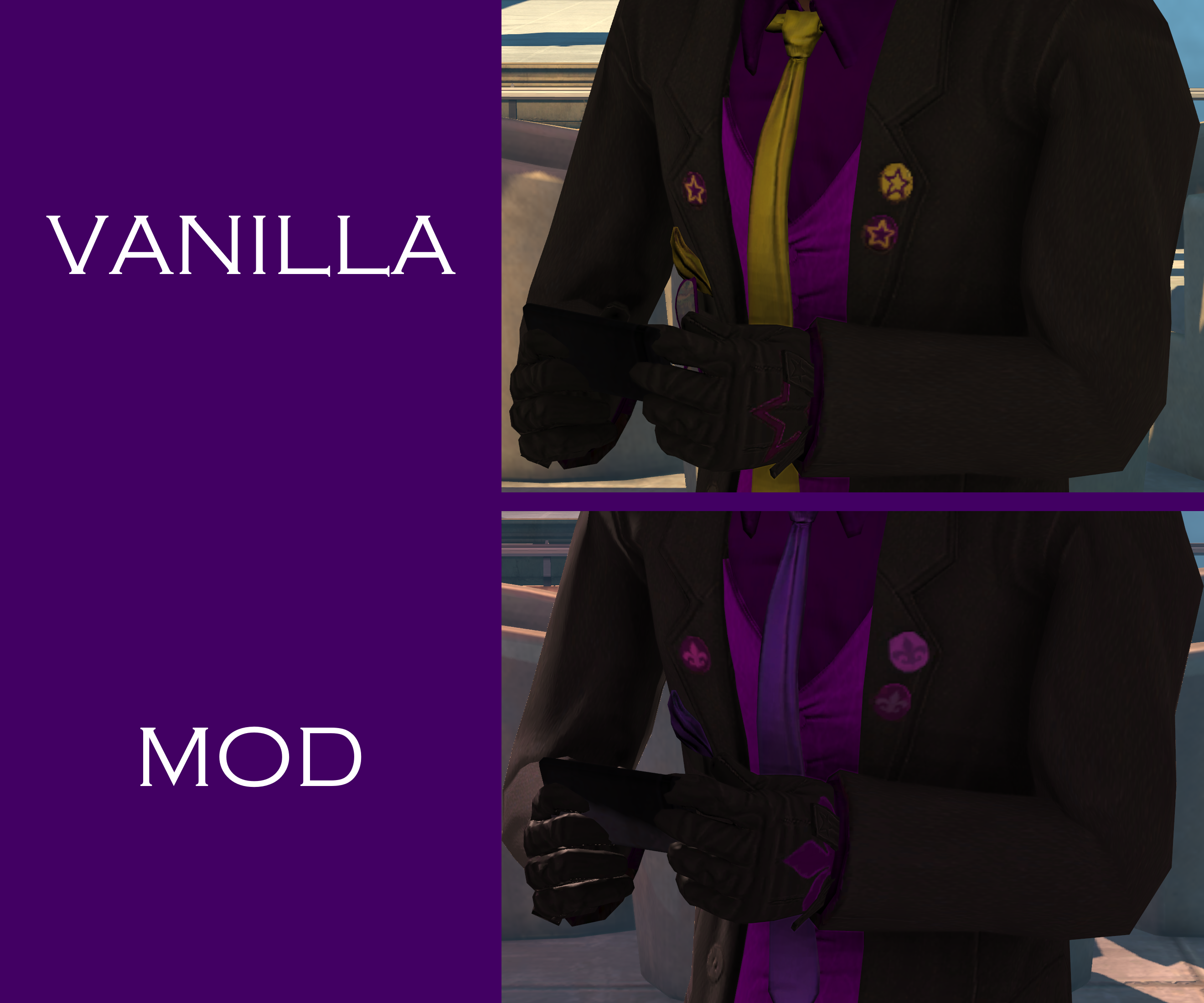
- Tie, handkerchief and pin changed from yellow to purple
- Stars on pins and gloves changed to fleur-de-lis
Victor:

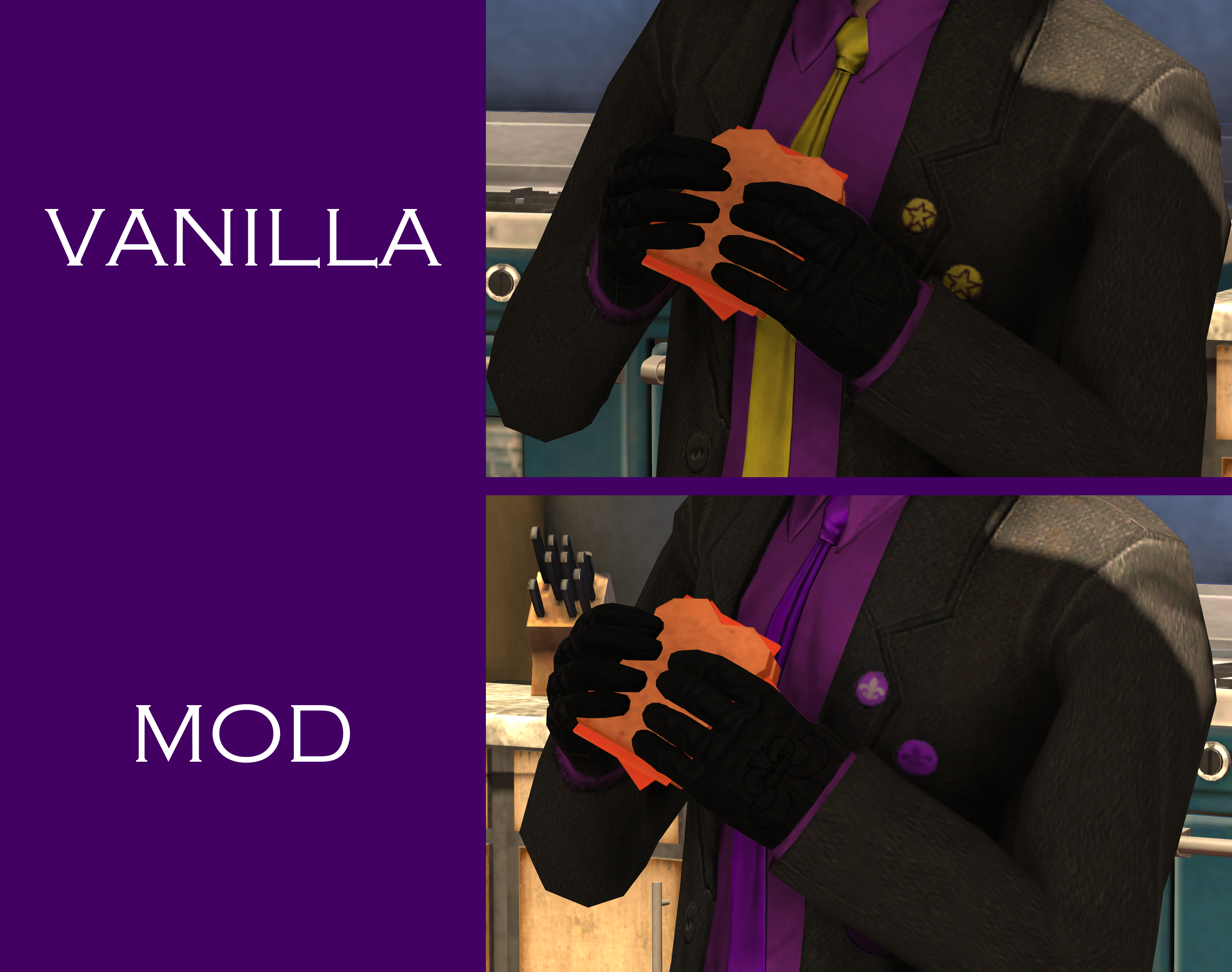
- Tie and pins changed from yellow to purple
- Stars on pins and gloves changed to fleur-de-lis
- Eyeshadow changed from yellow to purple
- Nailpolish changed from red to purple
- Saints neck tattoo added
Lillian:
- Saints stomach and cleavage tattoos added
Zoey:
- Eyeshadow changed from yellow to purple
- Saints thigh tattoos added
- Stars on the bottom of the cape changed to fleur-de-lis
Pete:
- Necktattoo changed to fleur-de-lis
- Fleur-de-lis added to pins
- Star-shaped button on glove changed to fleur-de-lis
- Star on shirt changed to fleur-de-lis
Gus:
- Tie, handkerchief and pin changed from yellow to purple
- Stars on pins and gloves changed to fleur-de-lis
Victor:
- Tie and pins changed from yellow to purple
- Stars on pins and gloves changed to fleur-de-lis
Luchadores
Alonzo:


- Star on mask and boots changed to fleur-de-lis
- Saints tattoos added to both arms
Casey:


- Stars on mask, kneepads and boots changed to fleur-de-lis
Clifford:

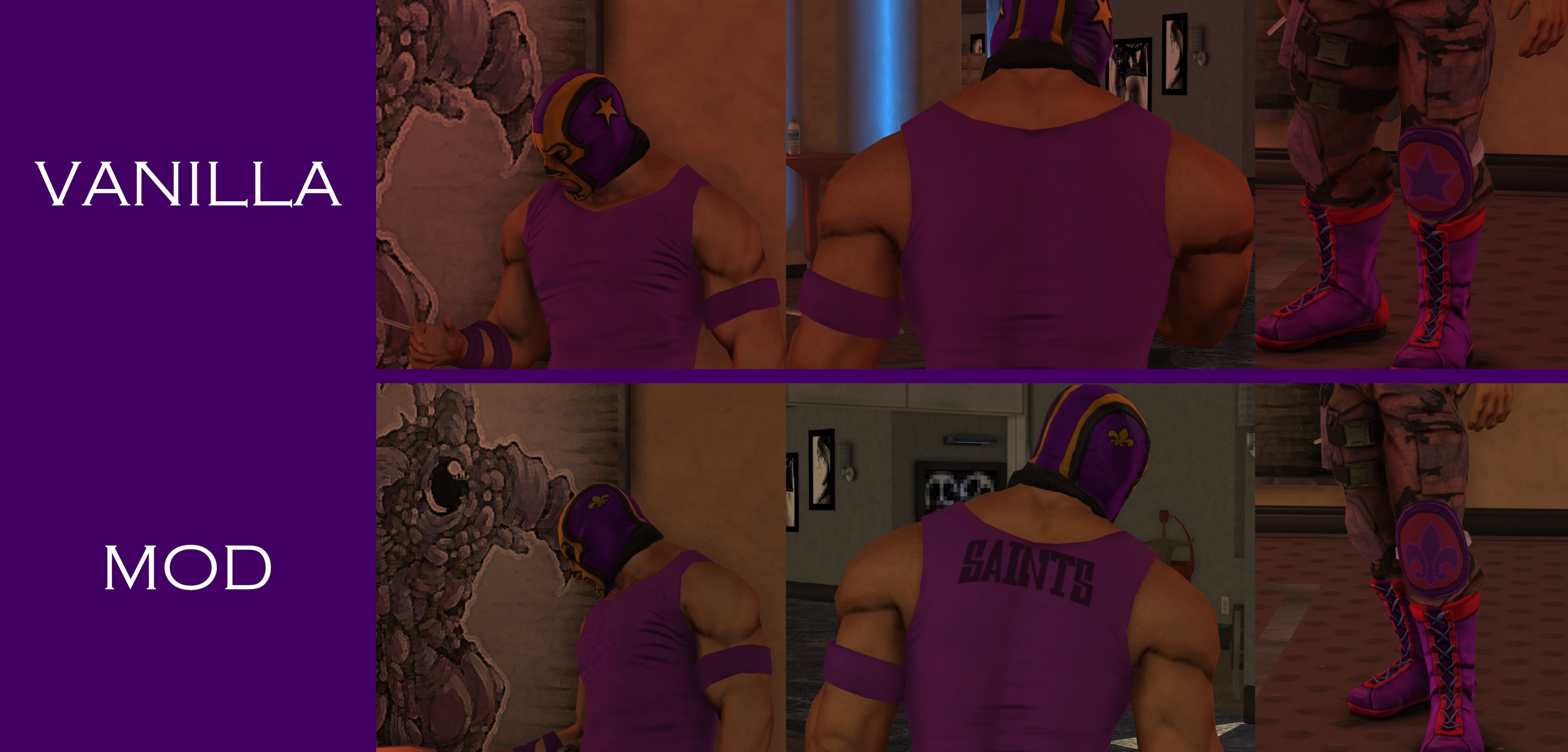
- Stars on mask, shirt and kneepads changed to fleur-de-lis
- Saints logo added on back of shirt
Leroy:

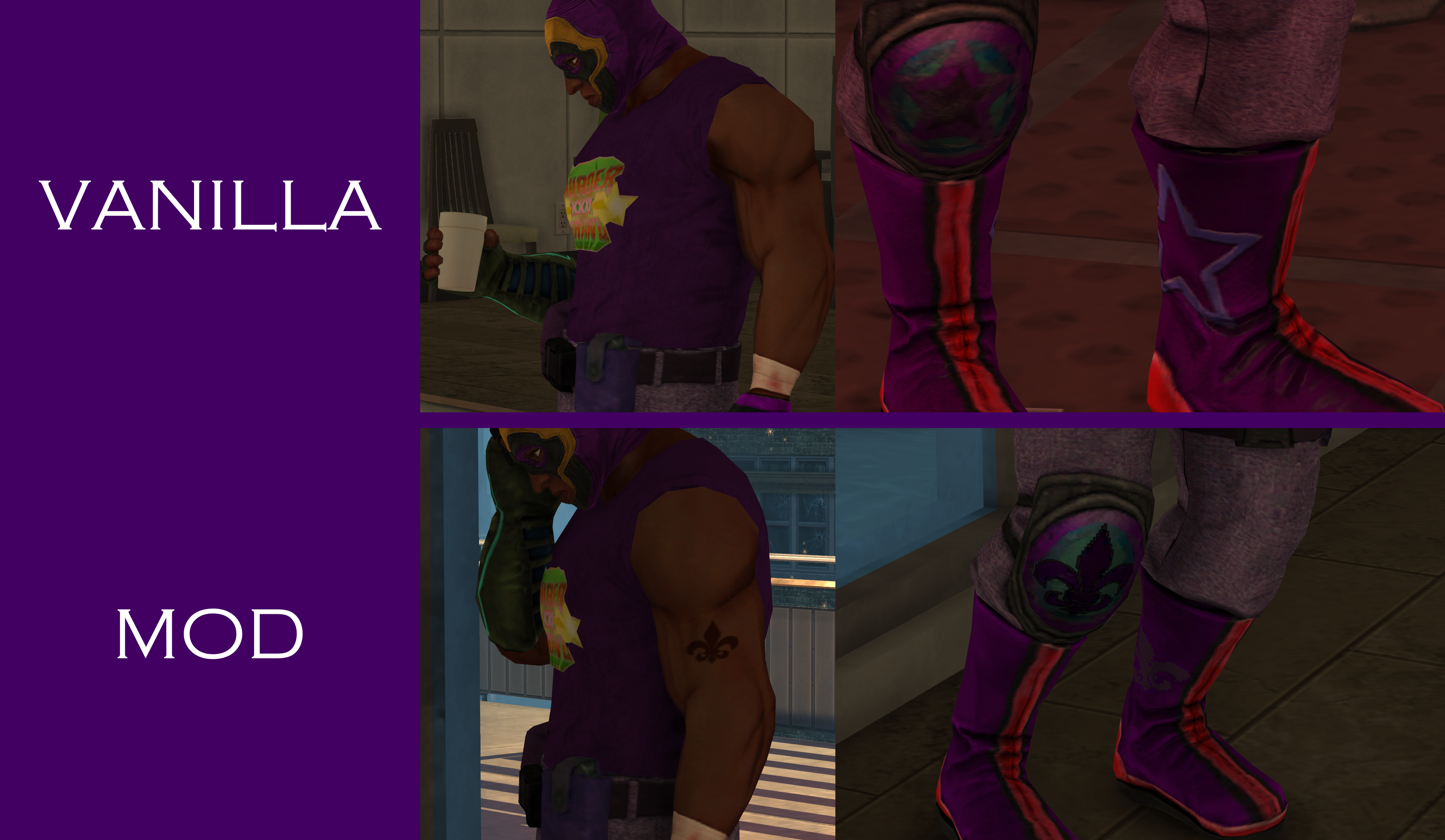
- Stars on kneepad and boots changed to fleur-de-lis
- Fleur-de-lis tattoos added to arms
Nacho:

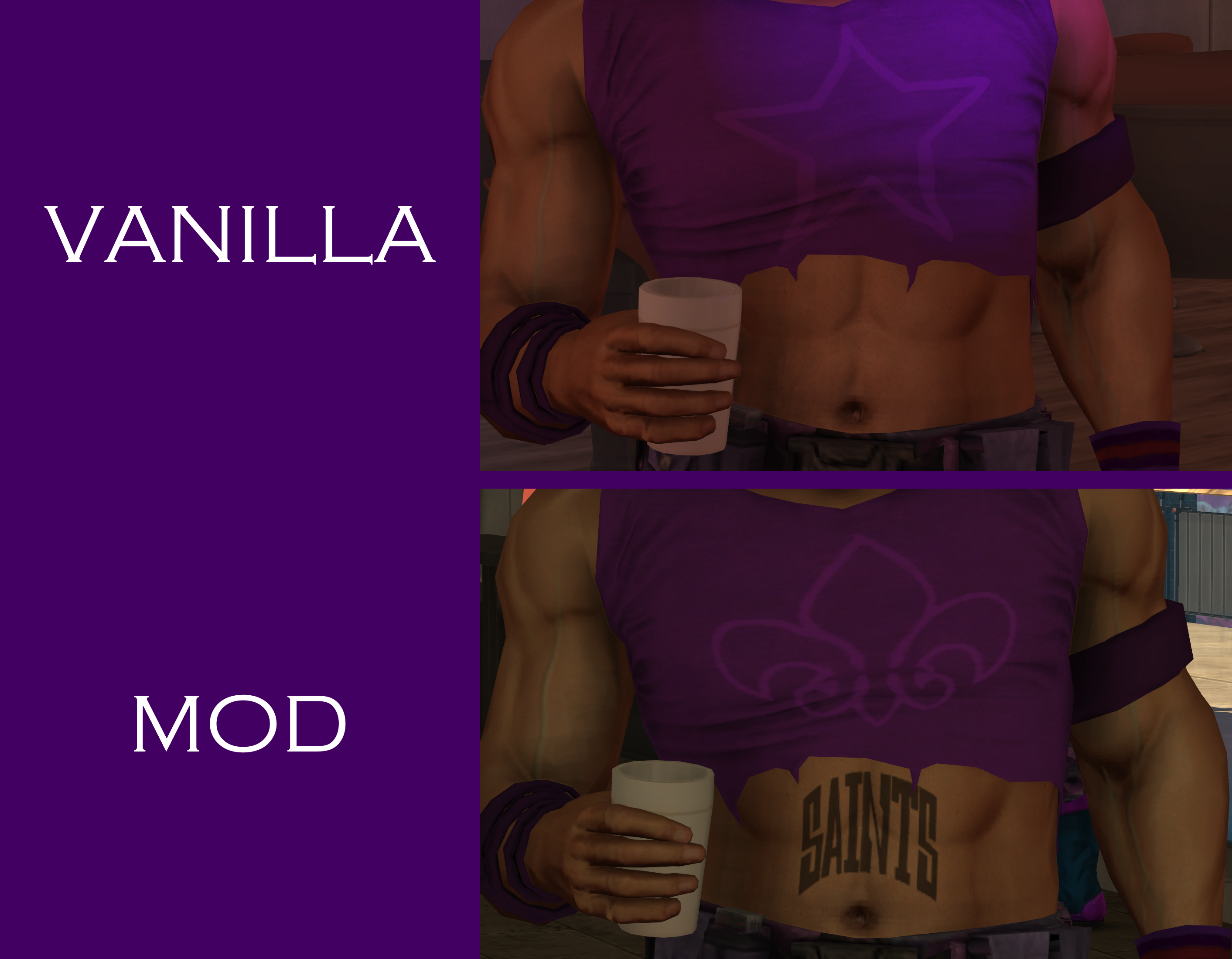
- Star on shirt changed to fleur-de-lis
- Saints tattoo added to stomach
Reggie:


- Saints tattoo added to arm
- Stars on kneepad and boots changed to fleur-de-lis
- Star on mask and boots changed to fleur-de-lis
- Saints tattoos added to both arms
Casey:
- Stars on mask, kneepads and boots changed to fleur-de-lis
Clifford:
- Stars on mask, shirt and kneepads changed to fleur-de-lis
- Saints logo added on back of shirt
Leroy:
- Stars on kneepad and boots changed to fleur-de-lis
- Fleur-de-lis tattoos added to arms
Nacho:
- Star on shirt changed to fleur-de-lis
- Saints tattoo added to stomach
Reggie:
- Saints tattoo added to arm
- Stars on kneepad and boots changed to fleur-de-lis
Installation:
This mod comes with two options; "No Tattoos" & "With Tattoos".
Enter the folder of whichever version you would like to install and copy the included character_containers.asm_pc file as well as all of the .str2_pc files from the Luchadores and Morningstar folders to your Saints Row the Third root folder: \steamapps\common\Saints Row the Third
The ASM file of either option is updated to include all textures. In case you only want to install some of the textures like for example just the Morningstar, you still have to copy my character_containers.asm_pc file to your root folder. After that, use Viper Venom's UPDATED ASM UPDATER and run "Update_ASM_Files - after ADDITION or CHANGE of a mod file" to update the .asm_pc file to only include the textures you picked.
In case you already have a characters_container.asm_pc from another mod in your root folder, only move the .str2_pc files into your root folder and use Viper Venom's UPDATED ASM UPDATER, and run "Update_ASM_Files - after ADDITION or CHANGE of a mod file" to update the .asm_pc file to make it compatible with my textures.
To uninstall the mod, remove any of the .str2_pc files of my mod from your root folder, only remove character_containers.asm_pc if you have no other mods that depend on it, it's safer to just leave that file in your root folder and use the ASM UPDATER again by running "Update_ASM_Files - after REMOVAL of a mod file".
Credits:
Rick and Minimaul for gibbed tools
scanti for his texture tools
Viper Venom for the ASM updater