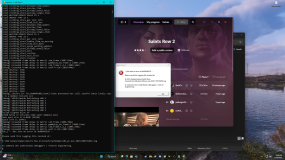Hi, try changing this option to 0 in juiced.ini. By default (if I recall correctly) Juiced will replace Windowed mode with borderless.Hi! I noticed that while playing a game, the Windows taskbar is visible at the bottom of the screen. Is there a way to fix this? Switching to windowed, borderless, and fullscreen modes doesn't help. The taskbar is still visible.
Alternatively you can right click Taskbar > Taskbar Settings and tick "Automatically hide the taskbar in desktop mode" while you play the game and turn it back off when you need it.