Saints Row 4 has two type of skins
1) Styles or costumes - 3d models which can have own icon, animation, vfx, description but it always imposes data like clip size, fire rate etc from weapons.xtbl
2) Skins - simple textures which you can apply on some style or weapon
Today I will teach you how to create them for any weapon
You need:
Notepad++
Flow754's Weapon Clone Tool
3D editor
SRIV SDK Release B
Minimaul’s Saints Row IV Tools
First
I will clone any weapon, with the name "WeaponForStylesAndSkins", so I get some weapon name from misc_tables.vpp_pc\weapon_costumes.xtbl baseball bat for example and run Clone tool with this parameter
Clone tool create folder with this files
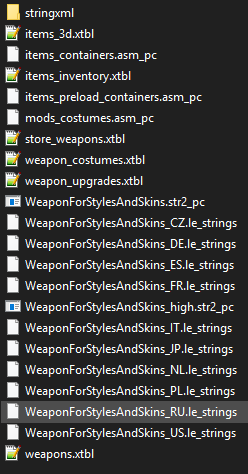
Second
I will clone any other weapon as style (costume) so I open misc_tables.vpp_pc\weapon_costumes.xtbl and choose ExplosiveRPG-1-GuitarCase and clone it with the name MyStyle
Note: I recommend you to clone style with the same weapon class as your weapon in other cases you can get some bugs like me.
And get the folder with files
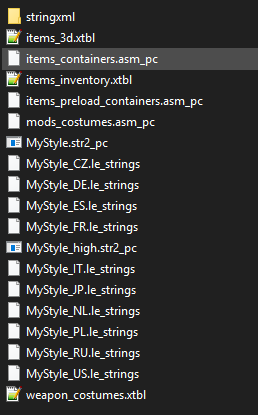
To link this costume to your weapon open table weapon_costumes.xtbl and replace
with your weapon name. In my case:
That all, the style will work now but you should merge tables and asm_pc files if you want to pack your new weapon and style together.
[Tutorial] Merging two mods for Steam Workshop
Third
To create a skin I will clone any skin from misc_tables.vpp_pc\weapon_skins.xtbl Abduction_1 for example with the name MySkin
And get this folder
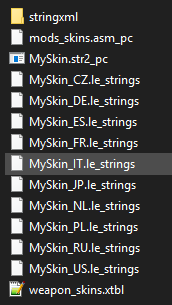
Open weapon_skins.xtbl and replace
to your style\weapon name from your weapon_costume.xtbl
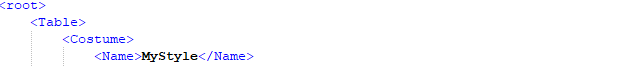
You can unpack str2_pc archive and edit textures which lay in cpeg archives
To create your own texture set for your weapon, open your weapon in 3D editor, apply your textures on it and export to fbx as usual and open it with SR4 SDK B, check only Matlibx button and press Convert button
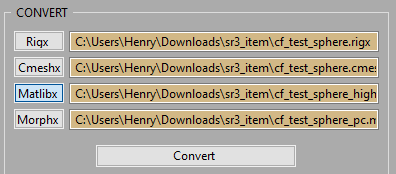
After this go to the Output folder which was created by SDK and rename cpeg, gpeg, and matlib files to you skin name , MySkin in my case. Set PACKAGE folder to your skin folder and press Package. That all folks.

1) Styles or costumes - 3d models which can have own icon, animation, vfx, description but it always imposes data like clip size, fire rate etc from weapons.xtbl
2) Skins - simple textures which you can apply on some style or weapon
Today I will teach you how to create them for any weapon
You need:
Notepad++
Flow754's Weapon Clone Tool
3D editor
SRIV SDK Release B
Minimaul’s Saints Row IV Tools
First
I will clone any weapon, with the name "WeaponForStylesAndSkins", so I get some weapon name from misc_tables.vpp_pc\weapon_costumes.xtbl baseball bat for example and run Clone tool with this parameter
Code:
Flow.WeaponClone "baseball_bat-0-Bat" "WeaponForStylesAndSkins" "weapon"Second
I will clone any other weapon as style (costume) so I open misc_tables.vpp_pc\weapon_costumes.xtbl and choose ExplosiveRPG-1-GuitarCase and clone it with the name MyStyle
Note: I recommend you to clone style with the same weapon class as your weapon in other cases you can get some bugs like me.
Code:
Flow.WeaponClone "ExplosiveRPG-1-GuitarCase" "MyStyle" "costume"And get the folder with files
To link this costume to your weapon open table weapon_costumes.xtbl and replace
Code:
<Weapon_Entry>Explosive-RocketLauncher</Weapon_Entry>
Code:
<Weapon_Entry>WeaponForStylesAndSkins</Weapon_Entry>That all, the style will work now but you should merge tables and asm_pc files if you want to pack your new weapon and style together.
[Tutorial] Merging two mods for Steam Workshop
Third
To create a skin I will clone any skin from misc_tables.vpp_pc\weapon_skins.xtbl Abduction_1 for example with the name MySkin
Code:
Flow.WeaponClone "Abduction_1" "MySkin" "skin"And get this folder
Open weapon_skins.xtbl and replace
XML:
<Costume>Special-Abduction</Costume>
XML:
<Costume>MyStyle</Costume>You can unpack str2_pc archive and edit textures which lay in cpeg archives
To create your own texture set for your weapon, open your weapon in 3D editor, apply your textures on it and export to fbx as usual and open it with SR4 SDK B, check only Matlibx button and press Convert button
After this go to the Output folder which was created by SDK and rename cpeg, gpeg, and matlib files to you skin name , MySkin in my case. Set PACKAGE folder to your skin folder and press Package. That all folks.
Last edited:
