This mod changes the texture of the fishnets variant of the "Women's Fancy Stockings" from Impressions from a rather open to a more closed design with more smaller holes.
Screenshots:
Here's a comparison to better illustrate the changes:
Installing:
To install it simply move the 4 files from this mod's folder to "Gentlemen Of The Row" > "optional_mod_stuff" > "1-MODDERS_-_PUT_YOUR_OWN_PERSONAL_MODS_HERE", build a new patch and install it as usual.
To uninstall it, remove "cmsoc_wsocksa01.g_peg_pc", "cmsoc_wsocksa01.peg_pc", "cmsoc_wsocksb02.g_peg_pc" and "cmsoc_wsocksb02.peg_pc" from "Gentlemen Of The Row" > "optional_mod_stuff" > "1-MODDERS_-_PUT_YOUR_OWN_PERSONAL_MODS_HERE", build a new patch and install it again as you always do.
Hope you enjoy your new fishnets!
Credits:
BeautiDuwanger: Fixed my initial attempt at retexturing the fishnets and gave me the final texture you find in this mod.
Masamaru: Made the texture tools I used to extract and repack the textures.
IdolNinja and the GotR team: For giving us Gentlemen of the Row and being generally awesome.
Rick for gibbed tools to extract the files.
Screenshots:
Here's a comparison to better illustrate the changes:
Vanilla:
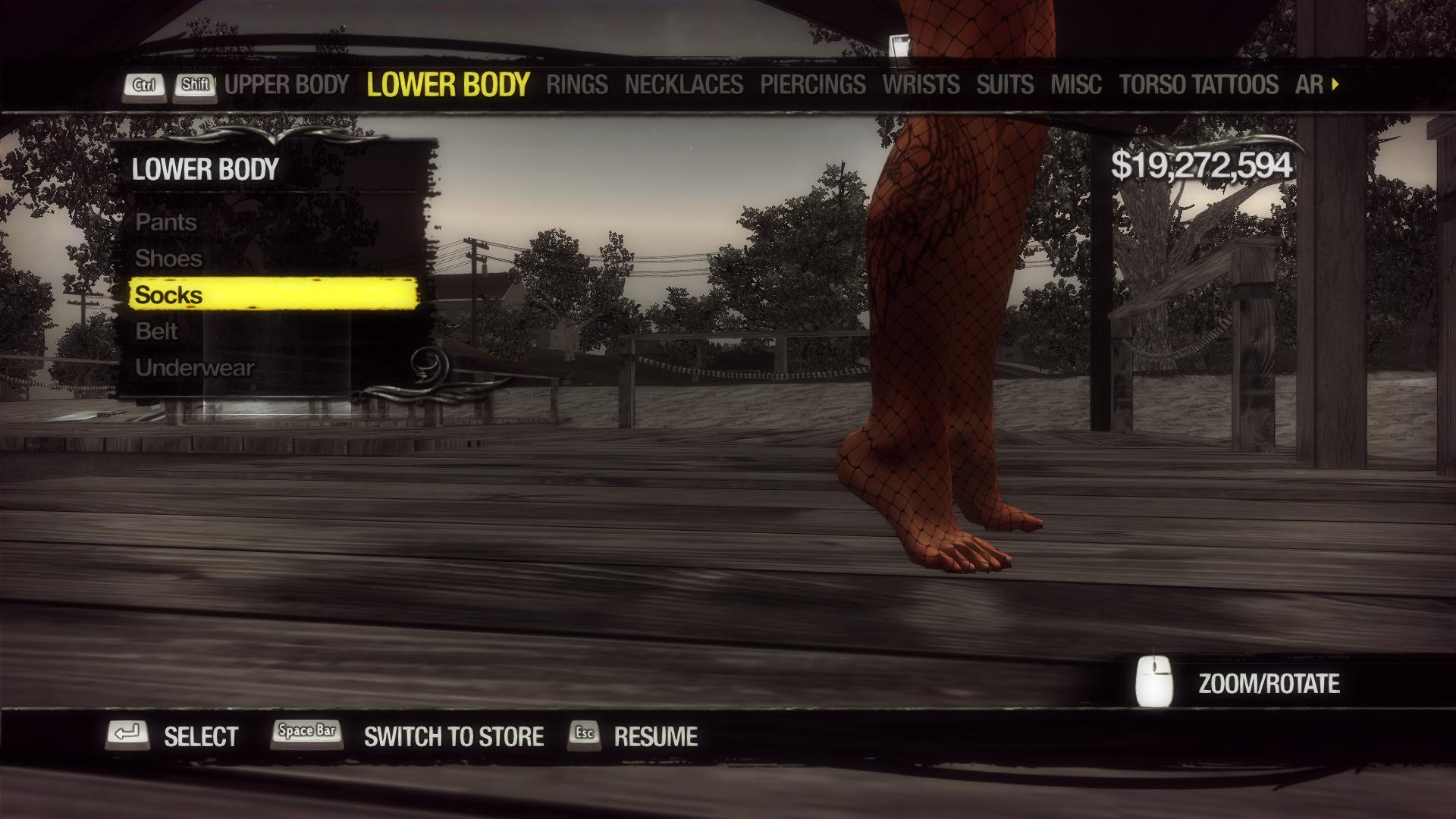
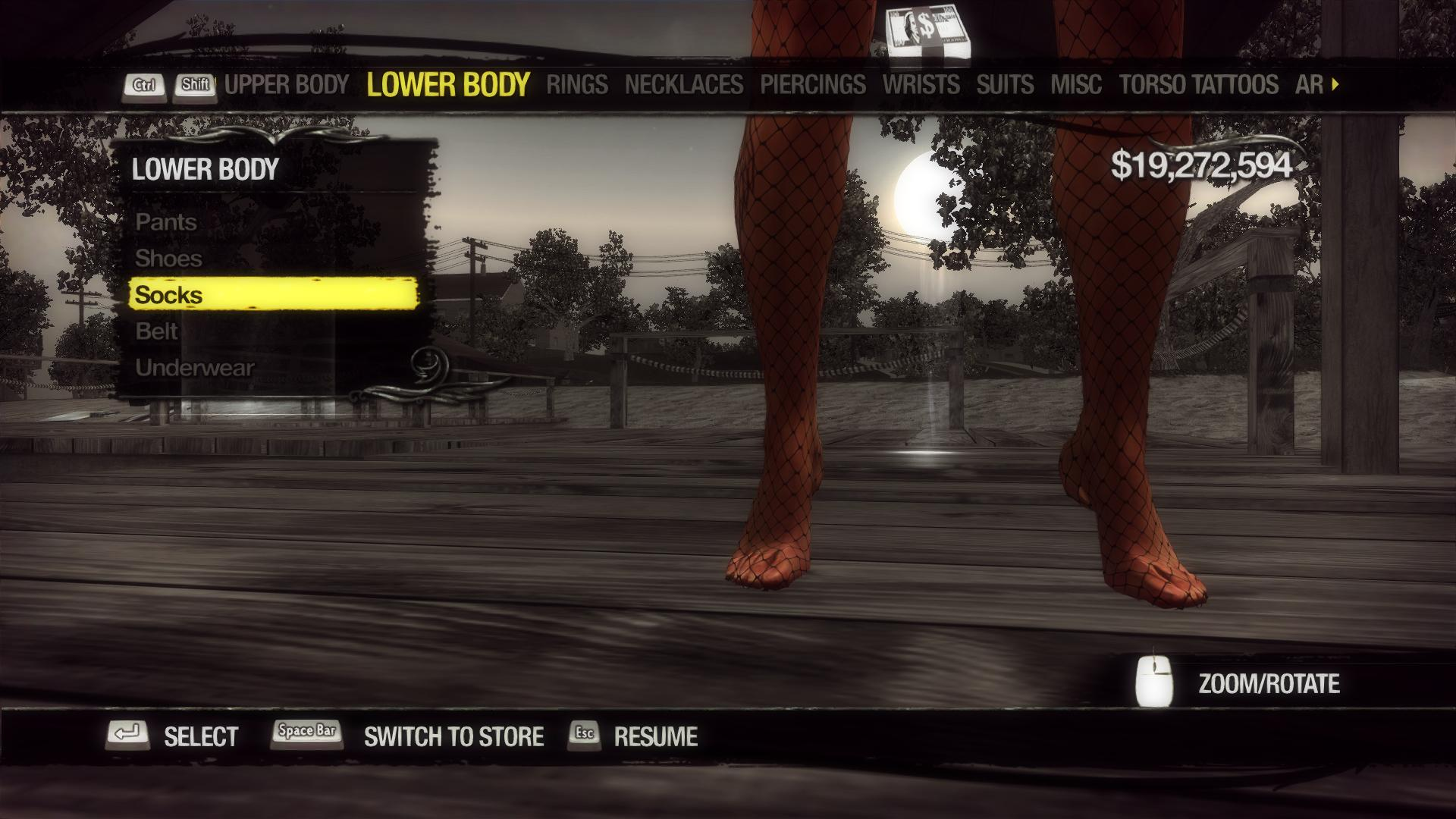
New:
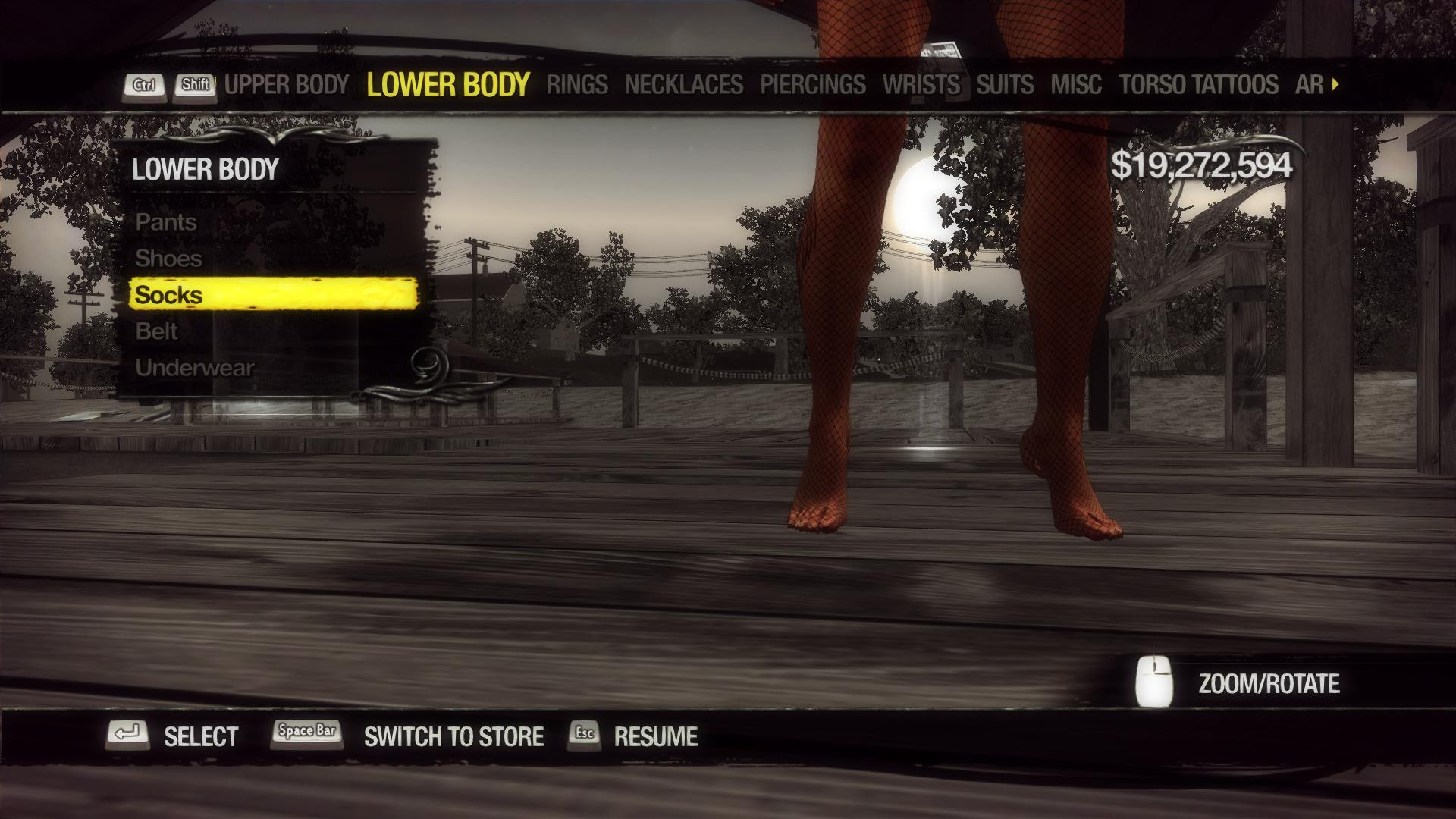
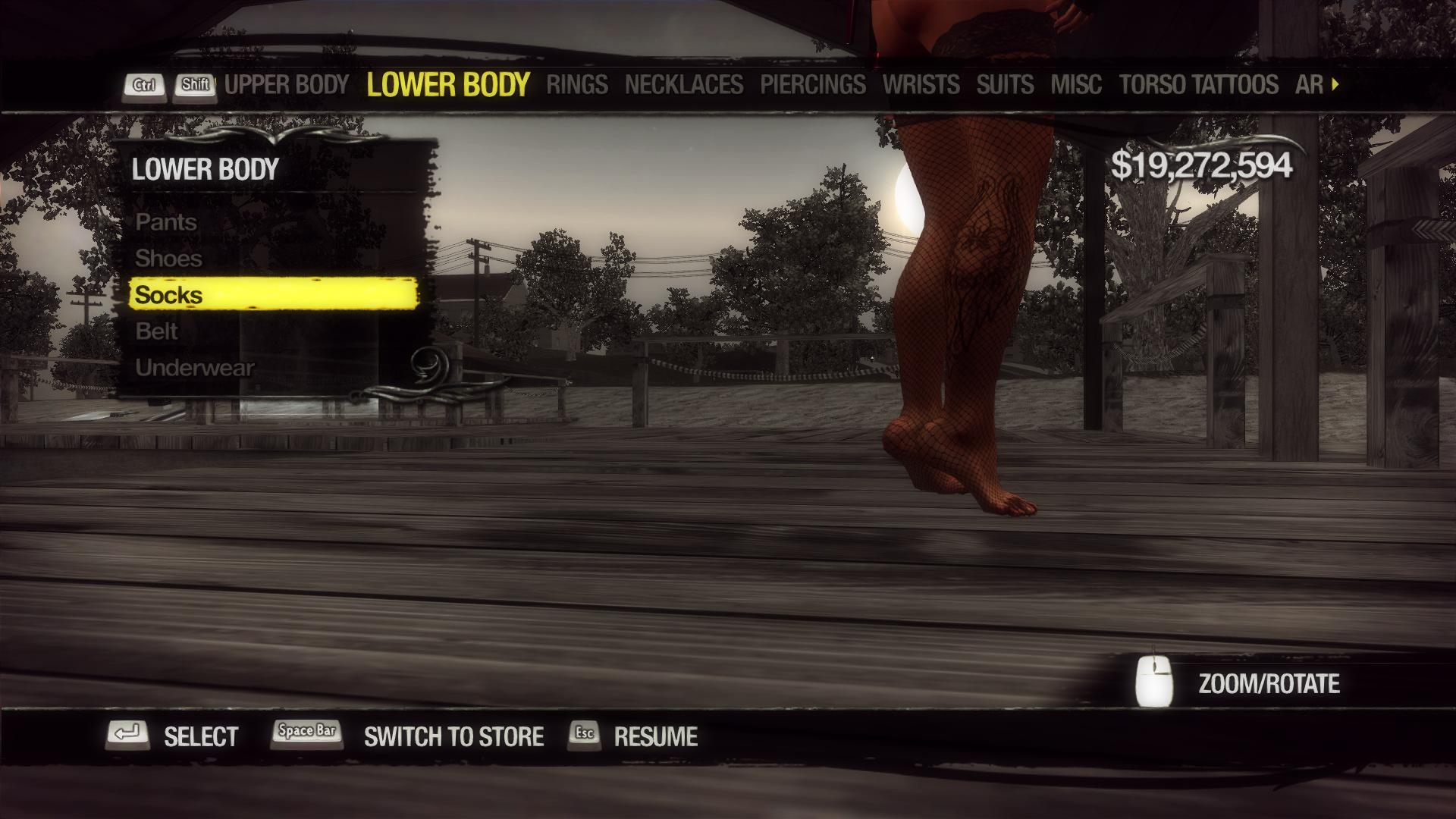
New:
Installing:
To install it simply move the 4 files from this mod's folder to "Gentlemen Of The Row" > "optional_mod_stuff" > "1-MODDERS_-_PUT_YOUR_OWN_PERSONAL_MODS_HERE", build a new patch and install it as usual.
To uninstall it, remove "cmsoc_wsocksa01.g_peg_pc", "cmsoc_wsocksa01.peg_pc", "cmsoc_wsocksb02.g_peg_pc" and "cmsoc_wsocksb02.peg_pc" from "Gentlemen Of The Row" > "optional_mod_stuff" > "1-MODDERS_-_PUT_YOUR_OWN_PERSONAL_MODS_HERE", build a new patch and install it again as you always do.
Hope you enjoy your new fishnets!
Credits:
BeautiDuwanger: Fixed my initial attempt at retexturing the fishnets and gave me the final texture you find in this mod.
Masamaru: Made the texture tools I used to extract and repack the textures.
IdolNinja and the GotR team: For giving us Gentlemen of the Row and being generally awesome.
Rick for gibbed tools to extract the files.
Attachments
Last edited:


