I extracted interface.vpp_pc for the texture that I was working on. The texture file had three variations of ui_bms_credits; .str2, .cvbm, and .gvbm.
I extracted ui_bms_credits.str2_pc, which gave me two files: ui_bms_credits.gvbm_pc and ui_bms_credits.cvbm_pc. I unpacked ui_bms_credits.cvbm.pc to get ui_bms_credits.tga.dds.
When I tried to repack ui_bms_credits.tga.dds with SR3RepackTextures.exe, I get the following:
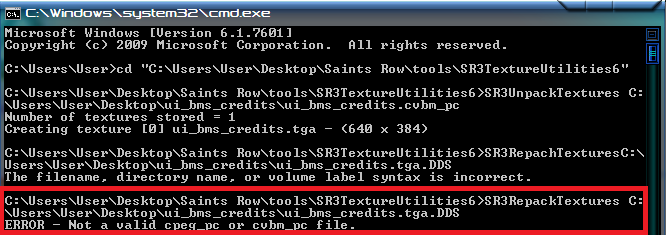
I made sure that the edited texture was the same format as the old one-
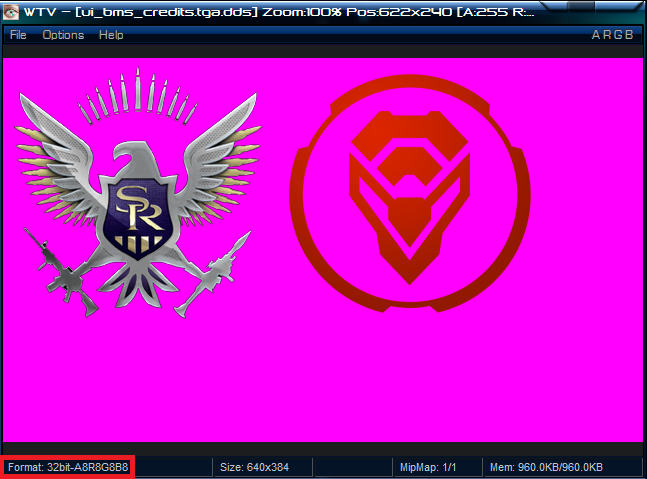
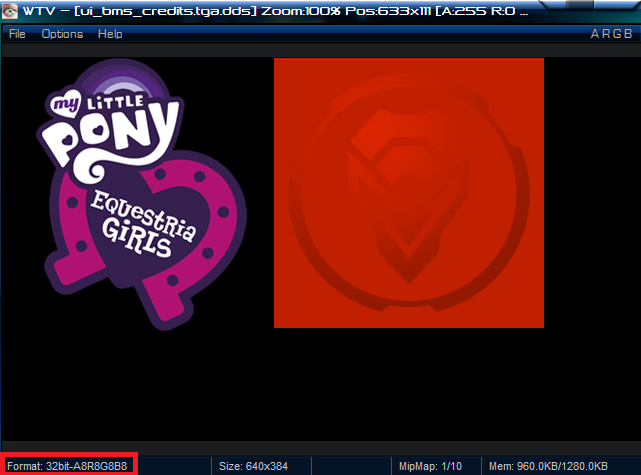
Am I supposed to use another program for repacking .dds files?
I extracted ui_bms_credits.str2_pc, which gave me two files: ui_bms_credits.gvbm_pc and ui_bms_credits.cvbm_pc. I unpacked ui_bms_credits.cvbm.pc to get ui_bms_credits.tga.dds.
When I tried to repack ui_bms_credits.tga.dds with SR3RepackTextures.exe, I get the following:
I made sure that the edited texture was the same format as the old one-
Am I supposed to use another program for repacking .dds files?

