Soft what you need:
Saints Row 2 tools by Minimaul https://www.saintsrowmods.com/forum/threads/saints-row-2-tools.4/
ToWav Music Converter http://www.ctpax-x.org/?goto=files&show=24
Cross-platform Audio Creation Tool from DirectX Software Development Kit http://www.microsoft.com/en-us/download/details.aspx?id=10568
PS: You can donload towav and Xact tool from attach (PUT to C:\SR2SOUNDTOOLS)
Any audio editor (my choose is GoldWave)
Extracting music (this manual works only with X360 or files from my HQ audio mod)
For exaple we extarct a Mix 107.77 music
1. Use Gibbed.SaintsRow2.ExtractPackage.exe for unpack music1.vpp_pc and music2.vpp_pc
2. Now you get some .xwb files, like MUS MIX.XWB
3. Put towav.exe in same folder
4. Just Drag and Drop MUS MIX.XWB into towav.exe
5. You get 101 wavs files! Now listen music!
Replacing music files by your own
For exaple i replace Simple Minds - Don't You (Forget About Me) to The Icicle Works - Birds Fly (Whisper To A Scream)
1. Find original track. Don't You (Forget About Me) is 8 MUS MIX.wav
2. You need a convert your music to WAV format

2.1. In GoldWave. Load your track, go to File->Save and save in .wav format

3. Replace wav file in unpacked folder
4. Load XACT3.exe
5. Press File->Create New Project. Save it in something like C:\SR2SOUNDTOOLS

6. After create go to View->View Windows Properties
7. Now you need a create Wave Bank. Press RMB on WaveBanks and Create New Wave Bank

8. In bottom window rename your bank to MUS MIX and set Type to Streaming (it's very importmant)
9. Now go to Compression Presest tab and create new. You can name it like SR2
10. Now select needed compression type (ADPCM is recomended!)
10.1. PCM - no compression. Biggest size of file
10.2. ADPCM (SET Samples Per Block to 512!) - good compression. Not affect in music quality
10.3. WMA - good size. Bad qualty (adds wind effect)+ very bugged in SR2. Most music just stop playing after 45secs.
11. Return to MUS MIX tab and set Compresion Preset to SR2 (or what you create)

12. Now in the main MUS MIX (Wave Bank) windows press RMB-Insert Wave Files (or just ctrl+w)


13. Go to File->Build
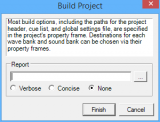
14. Press Finish
15. After finishing. Go to C:\SR2SOUNDTOOLS\Win and get your new builded MUS MIX.XWB
16. Pack file again into music2.vpp_pc
Saints Row 2 tools by Minimaul https://www.saintsrowmods.com/forum/threads/saints-row-2-tools.4/
ToWav Music Converter http://www.ctpax-x.org/?goto=files&show=24
Cross-platform Audio Creation Tool from DirectX Software Development Kit http://www.microsoft.com/en-us/download/details.aspx?id=10568
PS: You can donload towav and Xact tool from attach (PUT to C:\SR2SOUNDTOOLS)
Any audio editor (my choose is GoldWave)
Extracting music (this manual works only with X360 or files from my HQ audio mod)
For exaple we extarct a Mix 107.77 music
1. Use Gibbed.SaintsRow2.ExtractPackage.exe for unpack music1.vpp_pc and music2.vpp_pc
2. Now you get some .xwb files, like MUS MIX.XWB
3. Put towav.exe in same folder
4. Just Drag and Drop MUS MIX.XWB into towav.exe
5. You get 101 wavs files! Now listen music!
Replacing music files by your own
For exaple i replace Simple Minds - Don't You (Forget About Me) to The Icicle Works - Birds Fly (Whisper To A Scream)
1. Find original track. Don't You (Forget About Me) is 8 MUS MIX.wav
2. You need a convert your music to WAV format

2.1. In GoldWave. Load your track, go to File->Save and save in .wav format

3. Replace wav file in unpacked folder
4. Load XACT3.exe
5. Press File->Create New Project. Save it in something like C:\SR2SOUNDTOOLS

6. After create go to View->View Windows Properties
7. Now you need a create Wave Bank. Press RMB on WaveBanks and Create New Wave Bank

8. In bottom window rename your bank to MUS MIX and set Type to Streaming (it's very importmant)
9. Now go to Compression Presest tab and create new. You can name it like SR2
10. Now select needed compression type (ADPCM is recomended!)
10.1. PCM - no compression. Biggest size of file
10.2. ADPCM (SET Samples Per Block to 512!) - good compression. Not affect in music quality
10.3. WMA - good size. Bad qualty (adds wind effect)+ very bugged in SR2. Most music just stop playing after 45secs.
11. Return to MUS MIX tab and set Compresion Preset to SR2 (or what you create)

12. Now in the main MUS MIX (Wave Bank) windows press RMB-Insert Wave Files (or just ctrl+w)


13. Go to File->Build
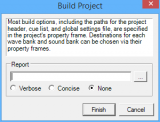
14. Press Finish
15. After finishing. Go to C:\SR2SOUNDTOOLS\Win and get your new builded MUS MIX.XWB
16. Pack file again into music2.vpp_pc
Attachments
Last edited:

