Admixon
Moderator
Hoe hoe hoe!
This is my first Saints Row 2 mod I made... hold on. Me and Singa made it together
Description
The mod changes weather from rain to snow. The optional file changes thunderstorm colors - reduces red clouds color.
Screenshots
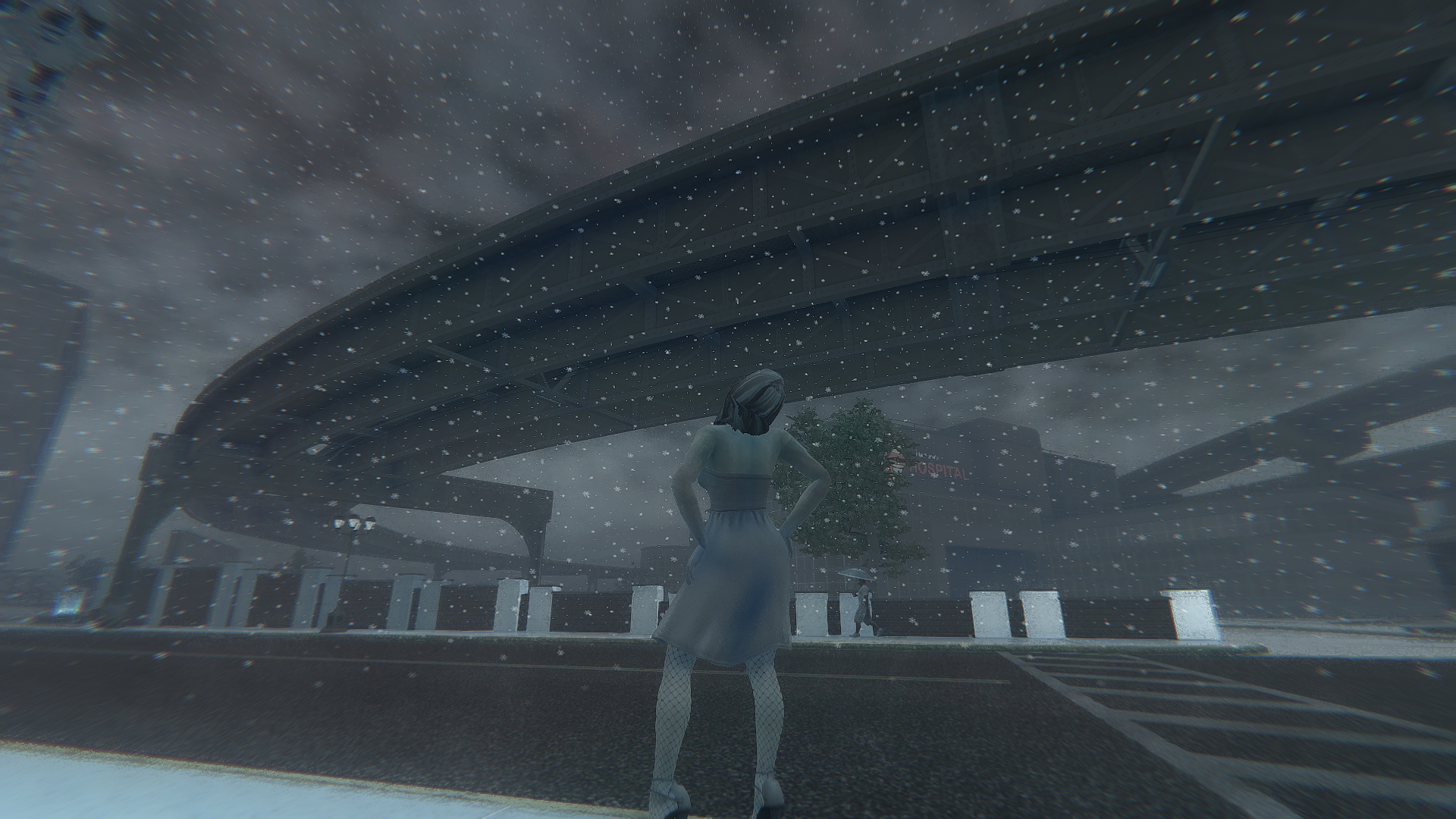


Installation Guide
1. Download GoTR: https://www.saintsrowmods.com/forum/threads/gentlemen-of-the-row.24/
2. Download Snow.rar and put everything from Main Files folder and Optional Files folder (if you want to) to optional_mod_stuff/1-MODDERS_-_PUT_YOUR_OWN_PERSONAL_MODS_HERE inside GoTR folder
3. Launch Create_Custom_GotR and select BUILD CUSTOM PATCH
4. Move all files from MY_CUSTOM_PATCH folder to Saints Row 2 root folder (installation folder, where exe files is) and replace
Recommended
Season mod: Winter - check out this mod for an even better winter feeling
Credits
IdolNinja - for GoTR
Masamaru - for texture tool
F13 - for "Editing textures in Saints Row 2" tutorial
Singa - for everything else
This is my first Saints Row 2 mod I made... hold on. Me and Singa made it together

Description
The mod changes weather from rain to snow. The optional file changes thunderstorm colors - reduces red clouds color.
Screenshots
Installation Guide
1. Download GoTR: https://www.saintsrowmods.com/forum/threads/gentlemen-of-the-row.24/
2. Download Snow.rar and put everything from Main Files folder and Optional Files folder (if you want to) to optional_mod_stuff/1-MODDERS_-_PUT_YOUR_OWN_PERSONAL_MODS_HERE inside GoTR folder
3. Launch Create_Custom_GotR and select BUILD CUSTOM PATCH
4. Move all files from MY_CUSTOM_PATCH folder to Saints Row 2 root folder (installation folder, where exe files is) and replace
Recommended
Season mod: Winter - check out this mod for an even better winter feeling
Credits
IdolNinja - for GoTR
Masamaru - for texture tool
F13 - for "Editing textures in Saints Row 2" tutorial
Singa - for everything else
Attachments
Last edited:
