Hello. Looking for some re-texturing advice. I've been playing around with NPC Matt Miller's simulation costume with varying success. Decided to make a Superman variation out of it, and as long as I make the semi-gloss tga file (cf_semigloss_sb.tga) transparent or black he comes out like this:

However, the semi-gloss file also controls the color of the cape, so even-though I re-colored the cape tga file red, it still appears like this:
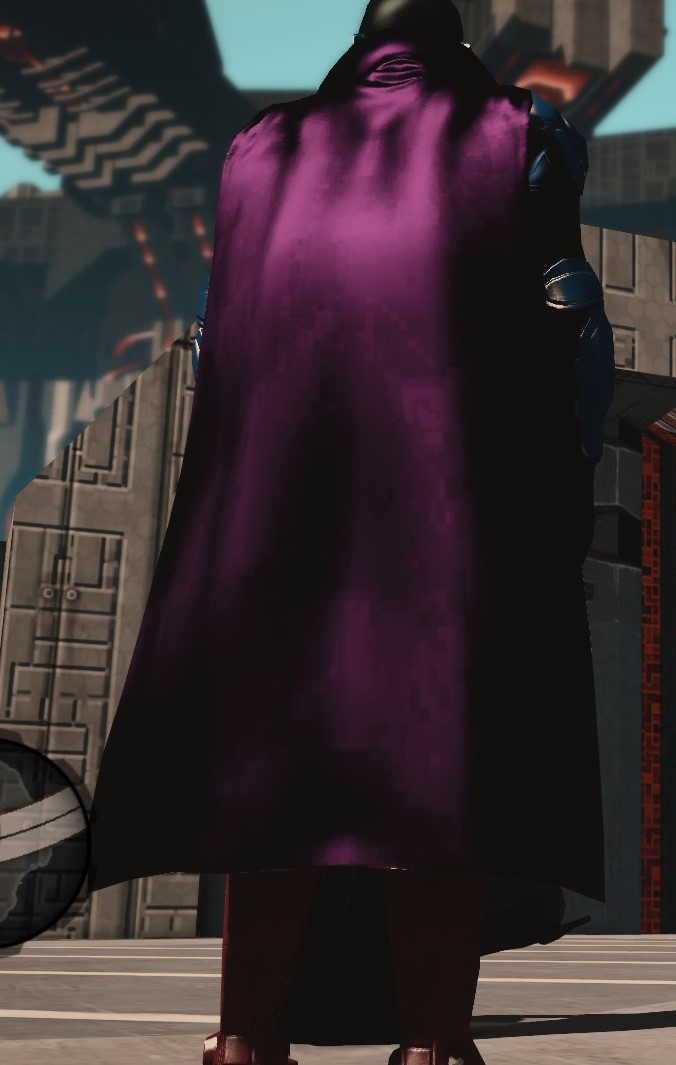
Does anyone now of a way to make his cape red without the use of the semi-gloss file? I have played around with the semi-gloss file before making it transparent, but since Matt's suit is supposed to be silver and shiny, any increase in contrast and brightness causes the "super" colors and logo to disappear. I'm using Paint.Net. If no one has any suggestions, this is good enough, but I'm kind of OCD about things like this .
.
However, the semi-gloss file also controls the color of the cape, so even-though I re-colored the cape tga file red, it still appears like this:
Does anyone now of a way to make his cape red without the use of the semi-gloss file? I have played around with the semi-gloss file before making it transparent, but since Matt's suit is supposed to be silver and shiny, any increase in contrast and brightness causes the "super" colors and logo to disappear. I'm using Paint.Net. If no one has any suggestions, this is good enough, but I'm kind of OCD about things like this
 .
.
 . Anyone, have an easier method?
. Anyone, have an easier method?