BeautiDuwanger
Goth
You think it will work if we copy those values to any other shader?
Yes I guess, for shaders that support specular in this listYou think it will work if we copy those values to any other shader?
Niice ill try itYes I guess, for shaders that support specular in this list
In SDK\converter\sr_shaders.xml change to
<Mat_Alpha_Mode>2</Mat_Alpha_Mode> 0 - no opacity; 1 - clipping opacity with alpha; 2 (and 3?) - transparent material
Ok, I found a better way to make material transparent. Was tested with ir_sr3shaderball shader
Material looks like this
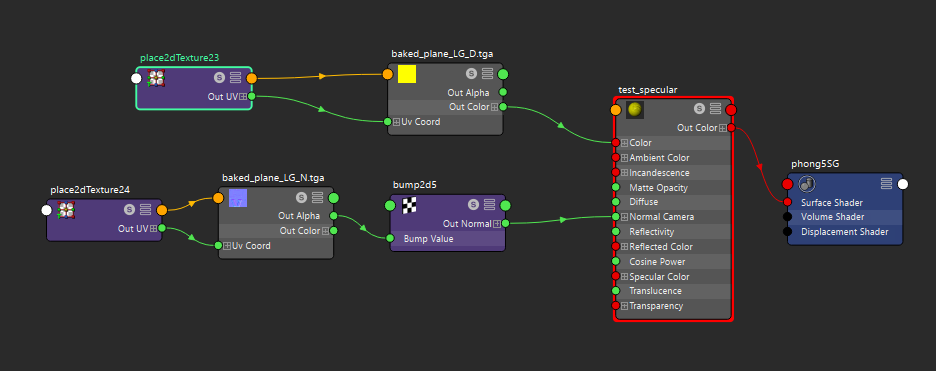
In SDK\converter\sr_shaders.xml change to
<Mat_Alpha_Mode>2</Mat_Alpha_Mode> 0 - no opacity; 1 - clipping opacity with alpha; 2 (and 3?) - transparent material
<Base_Opacity>0.5</Base_Opacity> 0-1 value of transparency, 0 - 100% invisible, 1- 100% opaque
Note: Restart SDK Converter after editing sr_shaders.xml
It's a trick, you can turn on uncontrollable, light-dependence opacity, you can set
But how?View attachment 20170 I found an effect that achieves transparent reflective glass.
That's very helpful.Can make glass material
