If you are a beginner in modding, the shader system in Saints Row 4 might be confusing to you. Even for me. So I decided to test all of them.
I created a new costume which essentially is a 3d ball and apply sets of textures to it
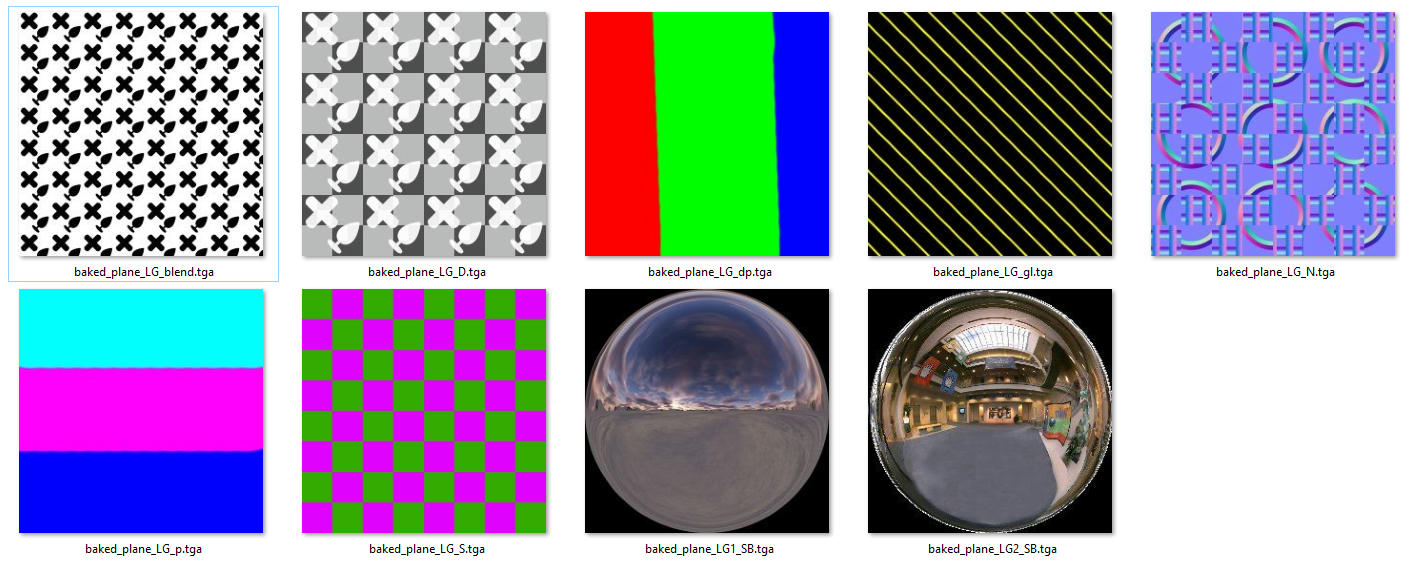
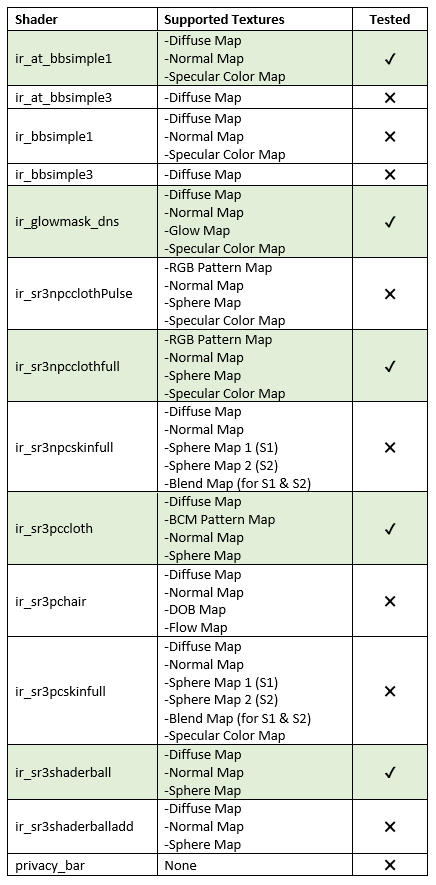
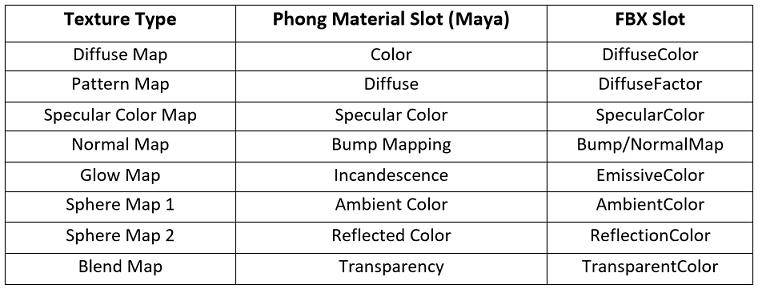
Note : SR4's normal maps don't have blue channel(it's filled by black color) but that is not big deal, nonempty blue channel doesn't affect on material
Note: I didn't get any good result with specular color map, maybe because I had done something wrong or there is not any good light source in my test
That all with my little test for current SDK converter. I would be glad for any help.
Simple shader with 3 maps: diffuse, normal and specular color. As I understand at prefix means Alpha Transparency so it support transparency controlled by alpha channel in diffuse texture. Works as expected.
Even more simple shader with one diffuse texture. You can see that alpha transparency works too but material is also double-sided.
Same 3 maps: diffuse, normal and specular color as in ir_at_bbsimple1 but transparency doesn't works
Same one diffuse map as in ir_at_bbsimple3 but transparency doesn't works
4 maps: diffuse, normal, specular color and glow. As you expected glow map is glowing. Only with this lighting you can see green specular color map.
I created a new costume which essentially is a 3d ball and apply sets of textures to it
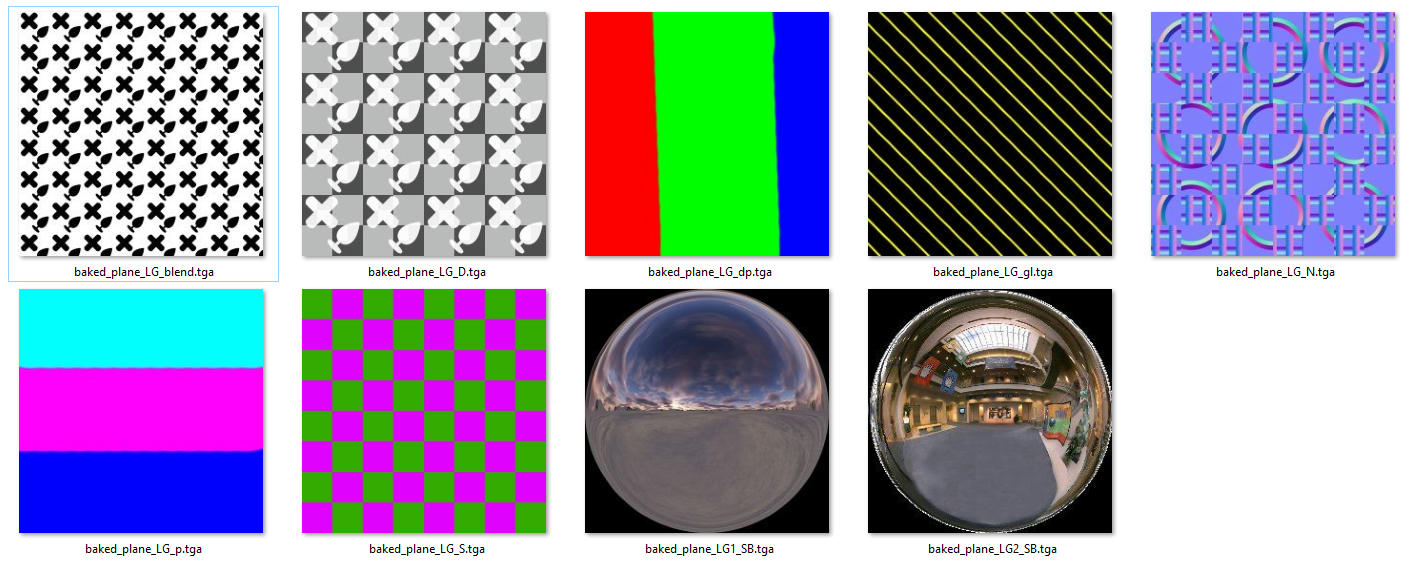
- Blend map (for experimenting)
- White-Gray checkerboard map with alpha channel as diffuse
- RGB pattern map
- Simple Yellow glow map
- Simple normal map with circles and greed patterns
- BCM pattern map
- Green-Purple checkerboard as specular
- Sphere map 1
- Sphere map 2
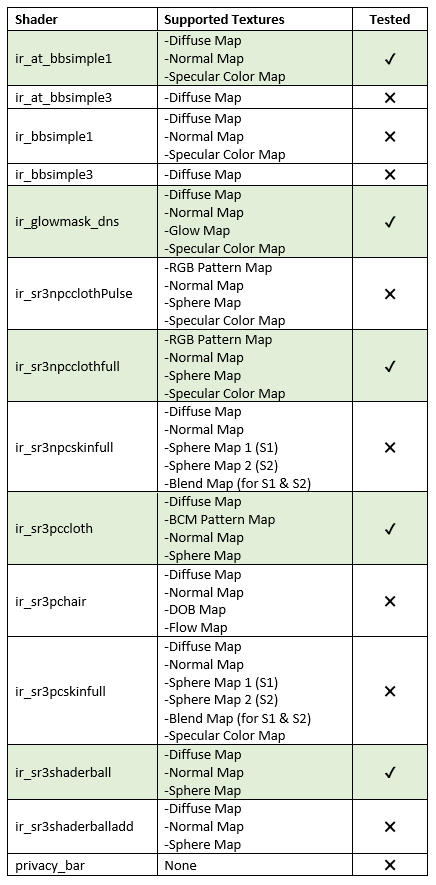
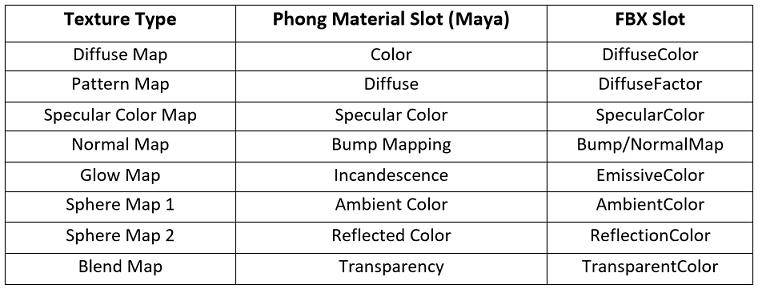
- Diffuse maps
These are sometimes used instead of diffuse maps to allow for color customization. Red [0xFF0000], green [0x00FF00] and blue [0x0000FF] pixels will be substituted by different customizable colors. RGB pattern maps can also include baked Ambient Occlusion.
- RGB pattern maps
These are used in combination with diffuse maps to allow for color customization. Blue [0x0000FF], cyan [0x00FFFF] and magenta [0xFF00FF] pixels will be substituted by customizable colors and multiplied by the values of the respective pixels in the accompanying diffuse map.
- BCM pattern maps
Just regular normal maps. Sometimes work better when inverted.
- Normal maps
- Specular color maps
- Glow maps
Spherical environment maps used for custom reflections. Similar to matcaps in ZBrush.
- Sphere maps
…and here are the possible combinations:
Note : SR4's normal maps don't have blue channel(it's filled by black color) but that is not big deal, nonempty blue channel doesn't affect on material
Note: I didn't get any good result with specular color map, maybe because I had done something wrong or there is not any good light source in my test
That all with my little test for current SDK converter. I would be glad for any help.
Last edited:


