
There's a bowtie version of this guy in SRTT already, but this version of him would work way better for the mod I'm currently making. I'm still learning the basics of modding, so would anybody be able to help me get this guy from SRIV, to SRTT please?
I know there's tutorials designed for this exact purpose. But my learning disabilities hold me back. It's way less frustrating for me if someone is there to guide me through the steps, so I can ask questions in real-time, instead of getting stuck in one spot and not being able to get passed it.
Let me just put these here to give a little hint as to what I have planned for this totally completely "random" pedestrian that has 0% resemblance to anybody at all.
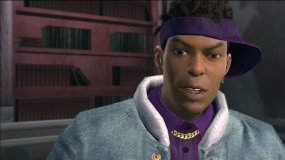


This is what I currently have, but he feels more like if Dex had Eli's fashion sense.
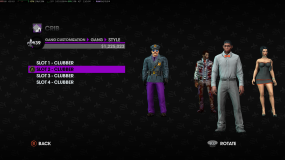
If you're curious about the others in the screenshot:
Left - Troy Bradshaw (I'll see if there's a better model in SRIV)
Middle - Zombie Carlos (There's not really any good match in either game, this is more of a concept)
Right - Luz Avalos (Gotta have my SR Series favorite in there too)
Update:
Just some "proof of concept" artwork that I designed for this mod.

 (Temporary Model)
(Temporary Model)

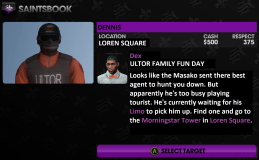
 (Temporary Model)
(Temporary Model)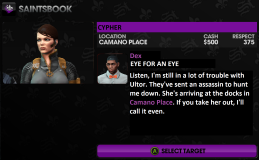


 (Temporary Model)
(Temporary Model)
Last edited:
