This mod replaces mainmenu texture and five background movies.
You can choose either one of the GOTR style or vanilla style.
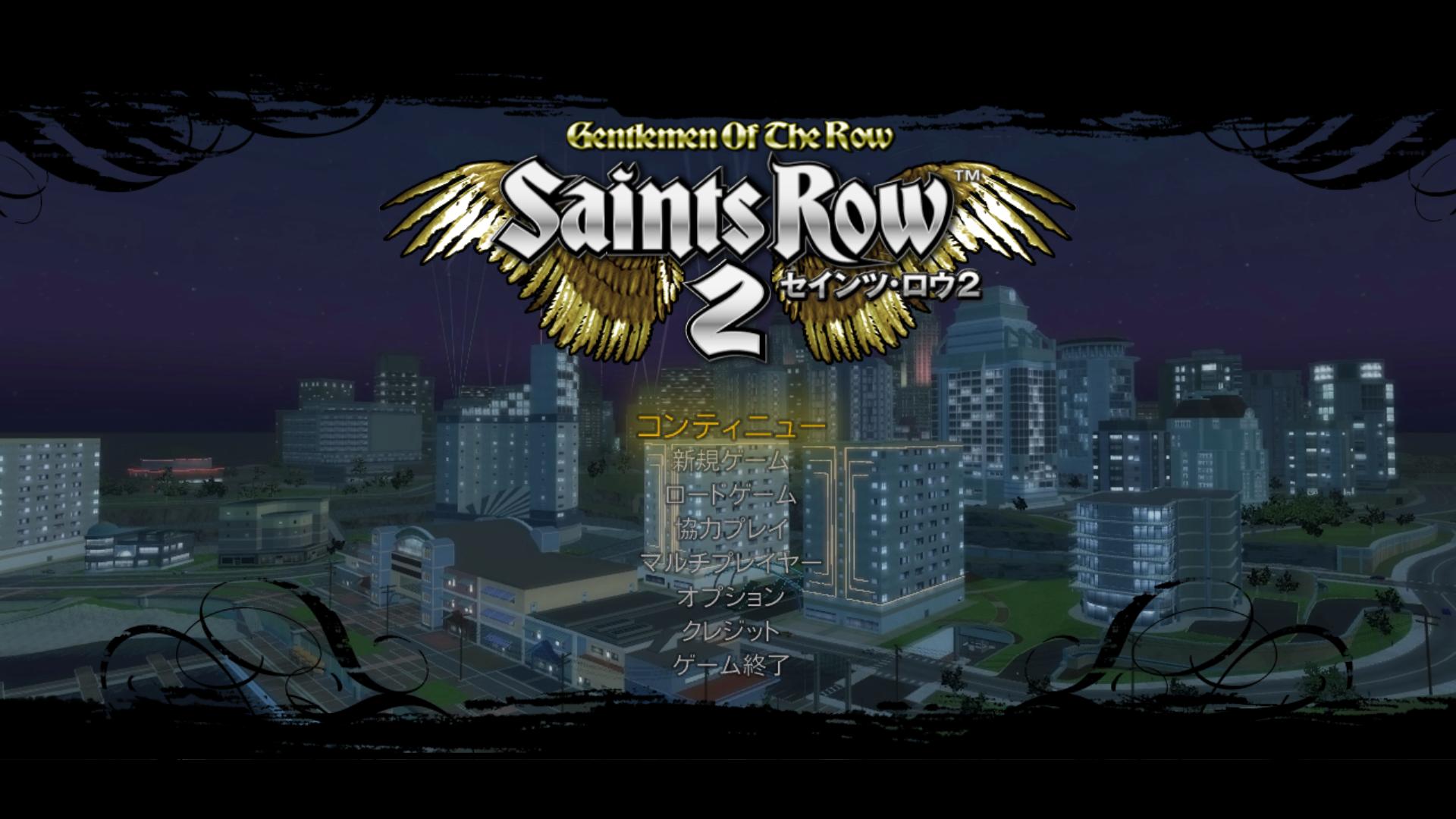

How to install this mod
1. Change mainmenu background movie.
Copy 'videos' folder to SR2 installed folder.
2. Change mainmenu texture.
If you use GOTR to build the patch.vpp_pc file, copy ui_mainmenu.g_peg_pc and ui_mainmenu.peg_pc file into 'optional_mod_stuff\1-MODDERS_-_PUT_YOUR_OWN_PERSONAL_MODS_HERE' folder.
Or if you use the SR2ModManager, copy the folder of purpose into the 'mods' folder.
FileName:
sr2_nightview_mainmenu_v1.10.exe 210KB
sr2_nightview_mainmenu_v1.10.7z.001 90MB
sr2_nightview_mainmenu_v1.10.7z.002 58.3MB
Download the three 7-Zip files and execute the exe file to create the "sr2_nightview_mainmenu_v1.10" folder.
Changelog
2021/03/14 v1.10
Fixed: El Train lights on
2016/09/19 v1.00
First release
You can choose either one of the GOTR style or vanilla style.
How to install this mod
1. Change mainmenu background movie.
Copy 'videos' folder to SR2 installed folder.
2. Change mainmenu texture.
If you use GOTR to build the patch.vpp_pc file, copy ui_mainmenu.g_peg_pc and ui_mainmenu.peg_pc file into 'optional_mod_stuff\1-MODDERS_-_PUT_YOUR_OWN_PERSONAL_MODS_HERE' folder.
Or if you use the SR2ModManager, copy the folder of purpose into the 'mods' folder.
FileName:
sr2_nightview_mainmenu_v1.10.exe 210KB
sr2_nightview_mainmenu_v1.10.7z.001 90MB
sr2_nightview_mainmenu_v1.10.7z.002 58.3MB
Download the three 7-Zip files and execute the exe file to create the "sr2_nightview_mainmenu_v1.10" folder.
Changelog
2021/03/14 v1.10
Fixed: El Train lights on
2016/09/19 v1.00
First release
Attachments
Last edited:
