Admixon
Moderator
So as we all know SR4 got an amazing update everybody been waiting for and it's the Re-Elected update. It adds crossplay but also... breaks a ton of mods. Many new people joined the forum recently because the game is also available on Epic but sadly they can't enjoy the modded game either.
What can you do to enjoy the game with old and new mods? I have good and bad news:
1. Good news - if you own the game on Steam and you were forced to update it you can revert back the update and here's the tutorial how to do it:

 steamcommunity.com
Or use the legacy build (yes, the finally fixed it)
steamcommunity.com
Or use the legacy build (yes, the finally fixed it)
1. Right click on your game in your steam library
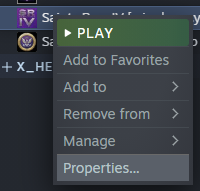
2. Go to betas tab and select sriv_legacy
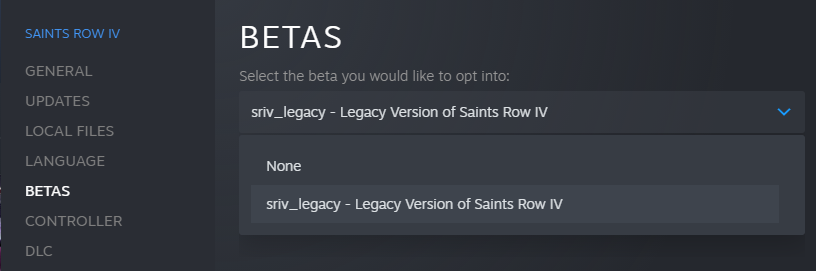
2. Good news - if you own the game on GoG you can use a Rollback feature to switch the version to the previous one. Here's a tutorial how to do it but I'm not sure if it works:
3. Bad news - if you own the game on Epic... well... SR4 was never released on Epic before so you can't revert the update there so you need to wait for an update (if there's any planned) that will fix that. You can also play with F13's mod comilation that works with the newest version of the game:
 www.saintsrowmods.com
www.saintsrowmods.com
Update: Volition are aware of the problem with mods and they're currently working on a fix. It's not confirmed how long it will take so be patient
Last thing: please don't spam mod creators their mods don't work. We know that but we can't do much about it. My friend had to remove almost all of his workshop mods because he got flooded by comments of people saying his mods don't work. It's not our fault the they don't work anymore. Blame Deep Silver who released this shitty update (every mod worked fine before it but they had to change something in the game's code) not us.
Thank you.
What can you do to enjoy the game with old and new mods? I have good and bad news:
1. Good news - if you own the game on Steam and you were forced to update it you can revert back the update and here's the tutorial how to do it:

Steam Community :: Guide :: How to revert back to the original version (pre-Epic Games)
Ever since the game updated itself to Re-Elected people have been having issues with it. Some couldn't load certain savegames, others couldn't play for too long, and others (like myself) couldn't even
1. Right click on your game in your steam library
2. Go to betas tab and select sriv_legacy
2. Good news - if you own the game on GoG you can use a Rollback feature to switch the version to the previous one. Here's a tutorial how to do it but I'm not sure if it works:
3. Bad news - if you own the game on Epic... well... SR4 was never released on Epic before so you can't revert the update there so you need to wait for an update (if there's any planned) that will fix that. You can also play with F13's mod comilation that works with the newest version of the game:
SR4 Re-Elected: The Pentagon Patch V1.1
SAINTS ROW IV RE-ELECTED: THE PENTAGON PATCH DOWNLOAD LATEST VERSION Similar to my Super Ethical Patch for SR3, this is a compilation of several Saints Row IV mods and tweaks ported and remade for the Re-Elected patch, as well as some new mods. The mod includes several changes, fixes, quality...
Update: Volition are aware of the problem with mods and they're currently working on a fix. It's not confirmed how long it will take so be patient
Last thing: please don't spam mod creators their mods don't work. We know that but we can't do much about it. My friend had to remove almost all of his workshop mods because he got flooded by comments of people saying his mods don't work. It's not our fault the they don't work anymore. Blame Deep Silver who released this shitty update (every mod worked fine before it but they had to change something in the game's code) not us.
Thank you.
Last edited:
