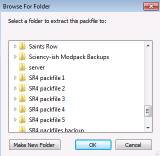Hey guys. Today, I'll be teaching you how to edit the warden NPC file! By doing this, you will be able to: edit his health, and other cool stuff!
What you'll need:
Minimauls Tools: http://www.saintsrowmods.com/forum/threads/minimauls-saints-row-iv-tools.3188/
An extractor (Example: 7zip, winrar, ect) 7zip: http://www.7-zip.org/
A pair of hands.
Notepad ++: http://notepad-plus-plus.org/
________________________________________________________________________
So, first, if you've already extracted your misc_tables, you can skip to step (7)
1. Open Minimauls tools, and double click 'ThomasJepp.SaintsRow.ExtractPackfileGUI.exe'
[Tut1 picture to see if you got it right]
2. Make a new folder on your desktop. Call it whatever you like.
3. In the extract window, find your Saints Row IV directory.
4. Packfiles > pc > cache > misc_tables is the file you want. Click it, and then click open.
5. It will pop up with a window. Click the folder on your desktop you made earlier, and 'OK'
[Tut2 picture to see if you got it right]
6. Horah! Now, go into the folder.
7. Find spawn_info_ranks.xtbl, and open with Notepad ++
8. Go to line '3081'
[If you want to disable wardens, remove 3081 to 3124]
9. You should see hit points, and other stuff. Edit at your will!
If this doesn't work for some of you, I'll edit the post and do another way. If I get anything wrong, please correct me. I'm new to modding.
What you'll need:
Minimauls Tools: http://www.saintsrowmods.com/forum/threads/minimauls-saints-row-iv-tools.3188/
An extractor (Example: 7zip, winrar, ect) 7zip: http://www.7-zip.org/
A pair of hands.
Notepad ++: http://notepad-plus-plus.org/
________________________________________________________________________
So, first, if you've already extracted your misc_tables, you can skip to step (7)
1. Open Minimauls tools, and double click 'ThomasJepp.SaintsRow.ExtractPackfileGUI.exe'
[Tut1 picture to see if you got it right]
2. Make a new folder on your desktop. Call it whatever you like.
3. In the extract window, find your Saints Row IV directory.
4. Packfiles > pc > cache > misc_tables is the file you want. Click it, and then click open.
5. It will pop up with a window. Click the folder on your desktop you made earlier, and 'OK'
[Tut2 picture to see if you got it right]
6. Horah! Now, go into the folder.
7. Find spawn_info_ranks.xtbl, and open with Notepad ++
8. Go to line '3081'
[If you want to disable wardens, remove 3081 to 3124]
9. You should see hit points, and other stuff. Edit at your will!
If this doesn't work for some of you, I'll edit the post and do another way. If I get anything wrong, please correct me. I'm new to modding.