Let me introduce:
WRAITH AND X-2 PHANTOM VEHICLES EXPORTED FROM SAVE GAME GARAGE
What you should need:
Congrats!
Now you have Wraith and X-2 Phantom in your garage
Enjoy your ride !
!
Here are some screenshots:
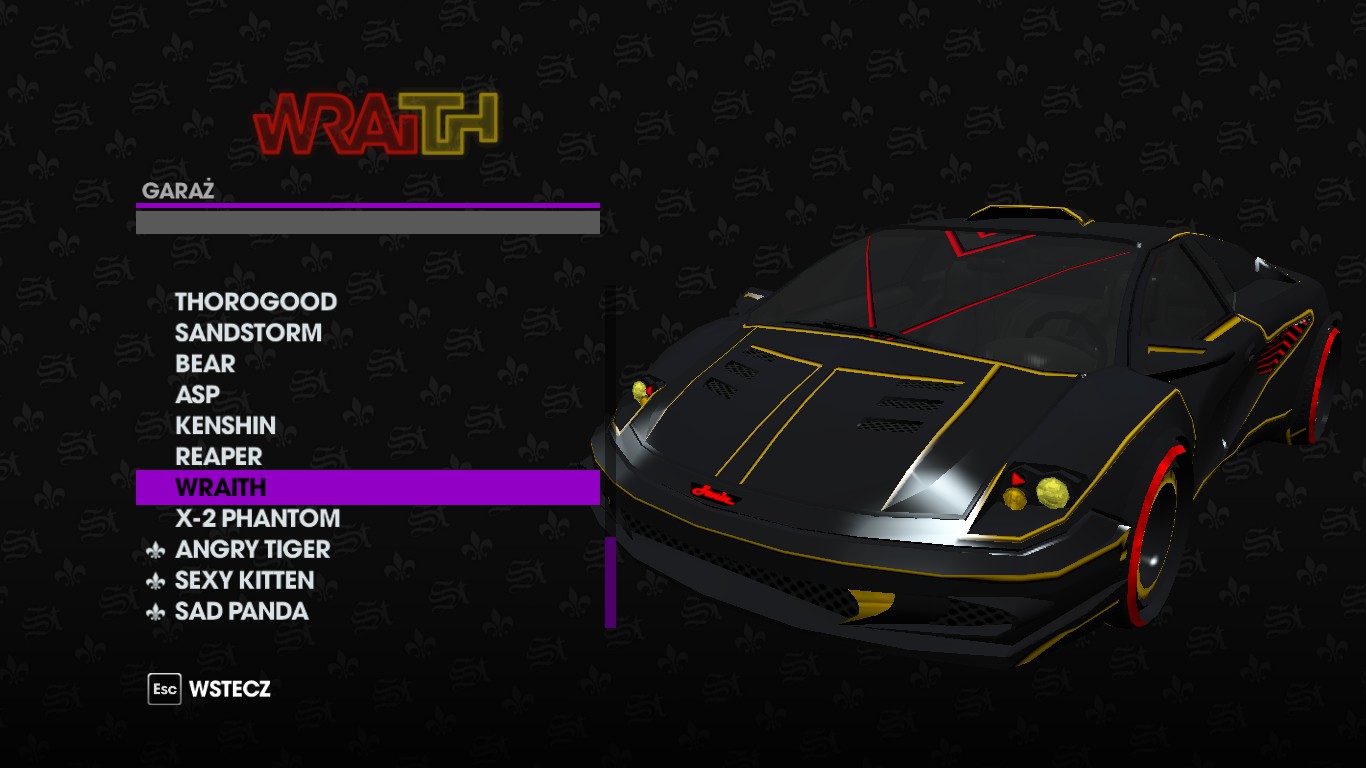



WRAITH AND X-2 PHANTOM VEHICLES EXPORTED FROM SAVE GAME GARAGE
What you should need:
- SR3 Save Editor by Corrodias.
- Steam Version of SR:TT.
- Java installed on your PC. (REQUIRED for SR3 Save Editor)
- Download the zip file attached to this thread (wraith_and_x2_phantom_vehicles.zip).
- Download the Save Editor. Go to Corrodias' SR3 Save Editor thread for the program itself.
- Unpack the downloaded ZIP file to your specified unpack location.
- Open SR3 Save Editor.
- Click the "Load" Buttion.
- Load your save data (SR3 Save Data location is C:\Program Files (x86)\Steam\userdata\[YOUR USER ID]\55230\remote).
- Then click the "Garage" button.
- Garage Manager will pop up.
- Click the "Import" button.
- Import these exported from garage vehicles (WRAITH.sr3_veh and X-2 PHANTOM.sr3_veh files) which are unpacked to your specified location.
- Exit the Garage manager
- Backup your own saves..
- Click the "Save" Button and save your modded save data to your SR3 Save Data location (C:\Program Files (x86)\Steam\userdata\[YOUR STEAM USER ID]\55230\remote).
- Exit the save editor
- Launch the game
- Load your save
- Access your Crib
- Select "Garage"
Congrats!
Now you have Wraith and X-2 Phantom in your garage
Enjoy your ride
 !
!Here are some screenshots:
Attachments
Last edited:
