Admixon
Moderator
Description
Yea, I know... but it's just a suit. Look, it's a cat and it glows!
Alright, no more Fortnite mods.
Screenshots
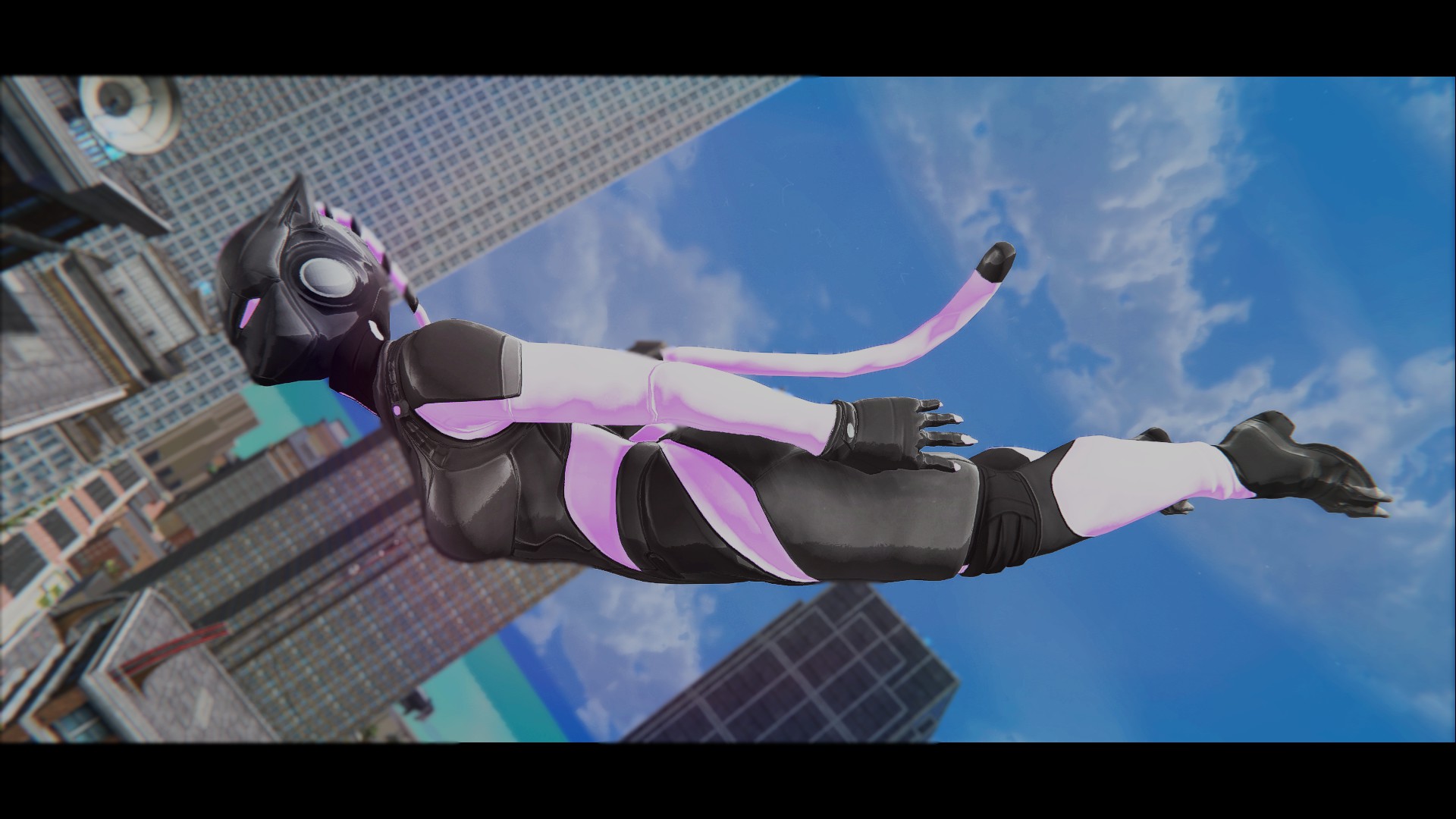







Installation Guide
(make sure your game is closed before downloading the mod)
Steam
1. Go to https://steamcommunity.com/sharedfiles/filedetails/?id=1653655613
2. Press big green button "Subscribe"
3. Wait for the mod to complete downloading
4. Launch the game
GoG
1. Download lynx_tft.vpp_pc file
2. Place lynx_tft.vpp_pc file to Saints Row 4\mods folder (if you don't have mods folder, create it)
3. Launch the game
Enjoy!
Credits
Models created by Epic Games
Recommended Mods
BeautiDuwanger Steam Workshop items
Yea, I know... but it's just a suit. Look, it's a cat and it glows!
Alright, no more Fortnite mods.
Screenshots







Installation Guide
(make sure your game is closed before downloading the mod)
Steam
1. Go to https://steamcommunity.com/sharedfiles/filedetails/?id=1653655613
2. Press big green button "Subscribe"
3. Wait for the mod to complete downloading
4. Launch the game
GoG
1. Download lynx_tft.vpp_pc file
2. Place lynx_tft.vpp_pc file to Saints Row 4\mods folder (if you don't have mods folder, create it)
3. Launch the game
Enjoy!
Credits
Models created by Epic Games
Recommended Mods
BeautiDuwanger Steam Workshop items
