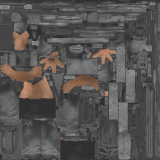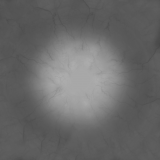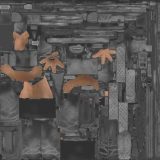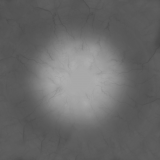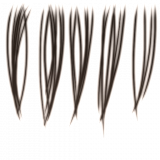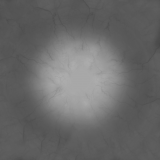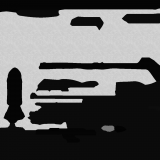Hey this is Nerd Broski,
I have been having problem with the SDK converter. I am trying to convert my FBX model that I rigged in Maya 2015 but the only files I have been getting are the cpeg and gpeg files and nothing else. I dunno if it is because the model I am trying to convert is too large for the converter or I might have mess something up during the rigging process. Below I have posted images and a text document with transcript of the converter said after the process.
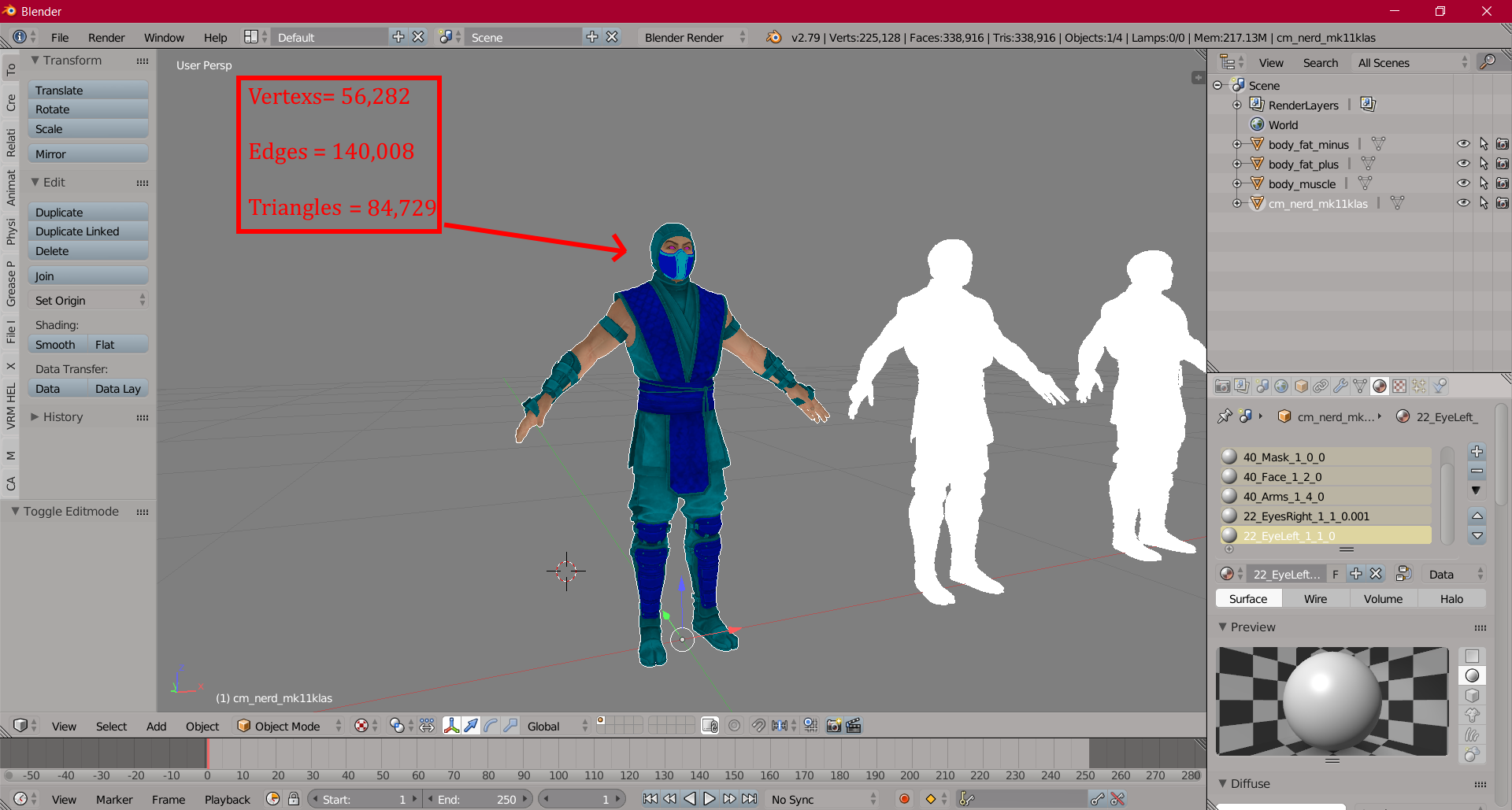
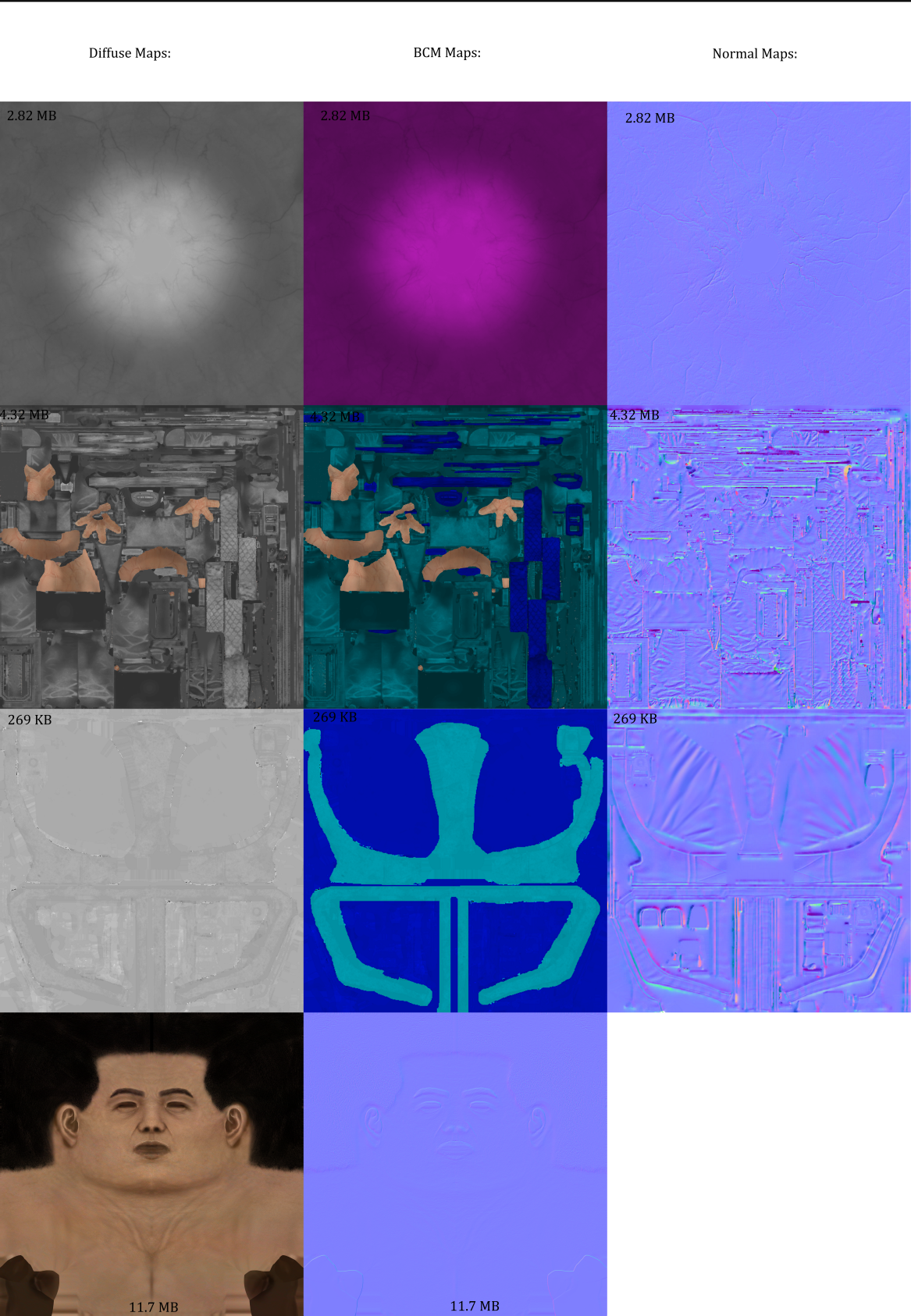
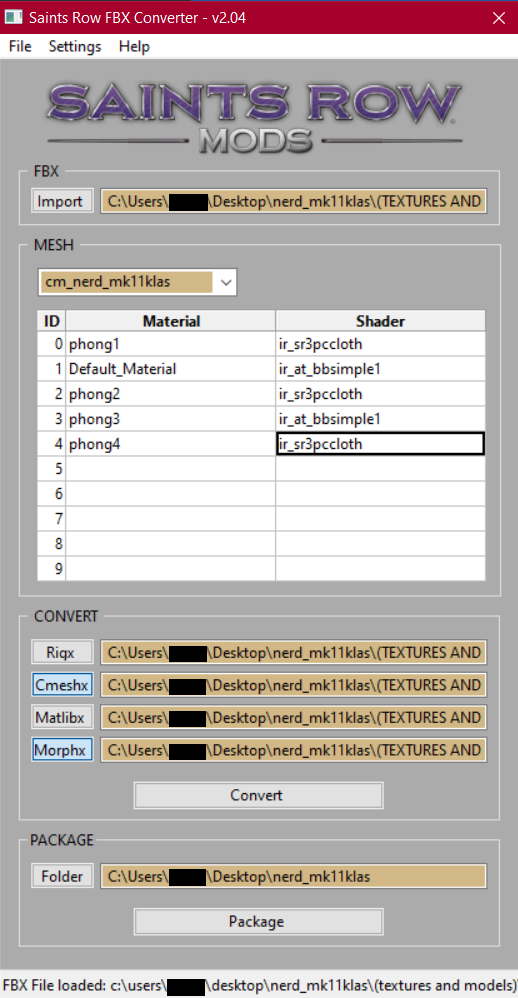
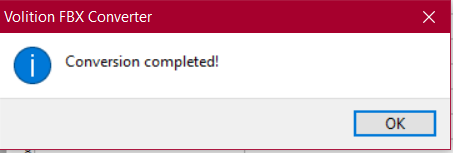
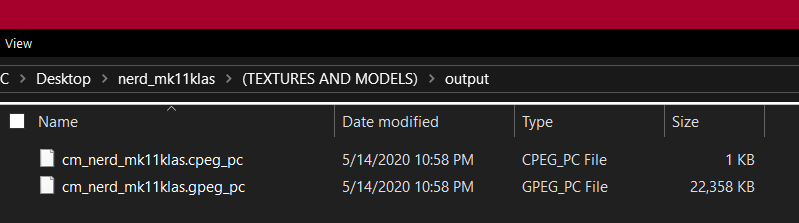
I hope someone can help me out with this!
I have been having problem with the SDK converter. I am trying to convert my FBX model that I rigged in Maya 2015 but the only files I have been getting are the cpeg and gpeg files and nothing else. I dunno if it is because the model I am trying to convert is too large for the converter or I might have mess something up during the rigging process. Below I have posted images and a text document with transcript of the converter said after the process.
I hope someone can help me out with this!
Attachments
Last edited by a moderator: