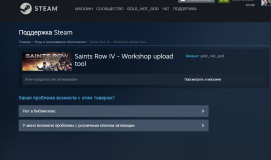I want to replace the files mod "Russian Billboards and something special" and paste on the billboards in the game other pictures. Using ExtractPackfileGUI I unzipped the mod file, which contained two files .cpeg_pc and .gpeg_pc. With SR3UnpackTextures I unarchived the pictures of all the billboards, in DDS format. With the internet converter I converted these files to PNG, changed them with Paint, and then converted them back to DDS.
What do I do next? Have I made any mistakes? Do I need to put the pictures into .cpeg_pc format? - If yes, how?
What do I do next? Have I made any mistakes? Do I need to put the pictures into .cpeg_pc format? - If yes, how?