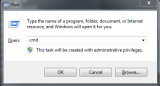Hello, I am new here. I'm having a problem with installing SR2 powertools. Whenever I try to install it, i get this error message:
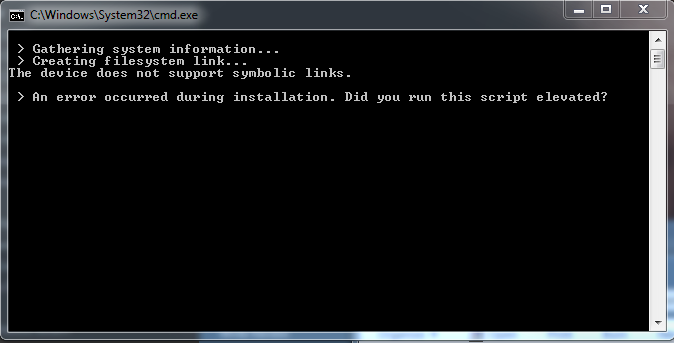
It says the "device" (whatever that is. possibly the motherboard idk) doesn't support symbolic links, but I created 2 symbolic links of the CMD file yesterday:
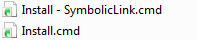 and one created itself within the Saints Row 2 directory:
and one created itself within the Saints Row 2 directory:
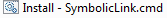 I get the feeling that i did something wrong with the CMD (not pointing it to any files). And yes, I have enabled HPET in my OS, but not in my BIOS, because there isn't an option for it. After i enabled it in my OS, I ran WinTimerTester and these were the results:
I get the feeling that i did something wrong with the CMD (not pointing it to any files). And yes, I have enabled HPET in my OS, but not in my BIOS, because there isn't an option for it. After i enabled it in my OS, I ran WinTimerTester and these were the results:
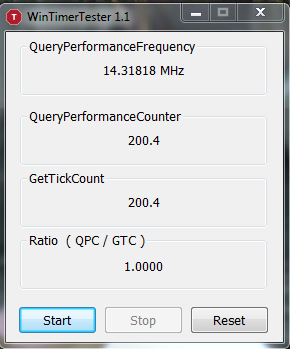 I'm hoping these are good. Here are my specs if you need them:
I'm hoping these are good. Here are my specs if you need them:
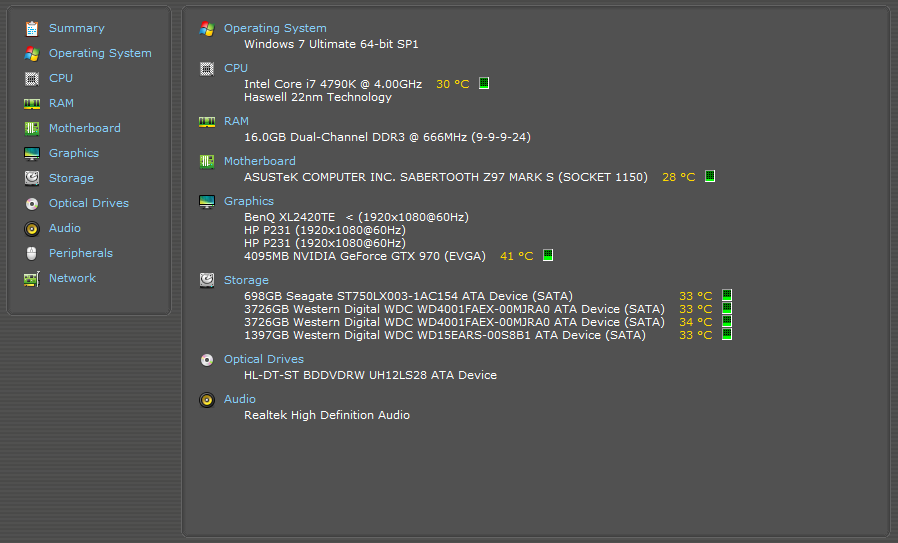 Thanks in advance!
Thanks in advance!
It says the "device" (whatever that is. possibly the motherboard idk) doesn't support symbolic links, but I created 2 symbolic links of the CMD file yesterday: