Hi
For all user's who can't enable the info panel in FanOfSaint's cribmod
or just would like to have this info panel displayed without using the cribmod for some reason i made this lua mod.
Installation:
Permanent Version:
This Panel will be displayed permanently you can't switch it off.
Just extract the zip archive anywhere you want to and copy the gameplay_my_info_panel.vpp_pc into your games folders mod directory.
Switchable Version:
This Panel can be switched ON or OFF.To activate the Panel just enter the "R" button on keyboard.To deactivate Panel enter the "F" button on keyboard.Extract the zip archive anywhere you want to and copy the gameplay_gps_switch.vpp_pc into your games folders mod directory.Note that the input is not case sensitive.If you don't like the activation Button please use InfoPanelSwitch2.zip.In zip2 the buttons for switching are "," and "." .
If there is no "mod"-folder create one.Start game ,enjoy
CREDITS to:
@[V] IdolNinja for the Tutorial How to run a custom gameplay lua script.
@Fan of Saints for introducing this nice function to the community
@Henry08 for showing how to do lua scripting for beginner's in tutorial Section and guiding me to make the mod switchable.
@Minimaul for making the packing/extracting tools.
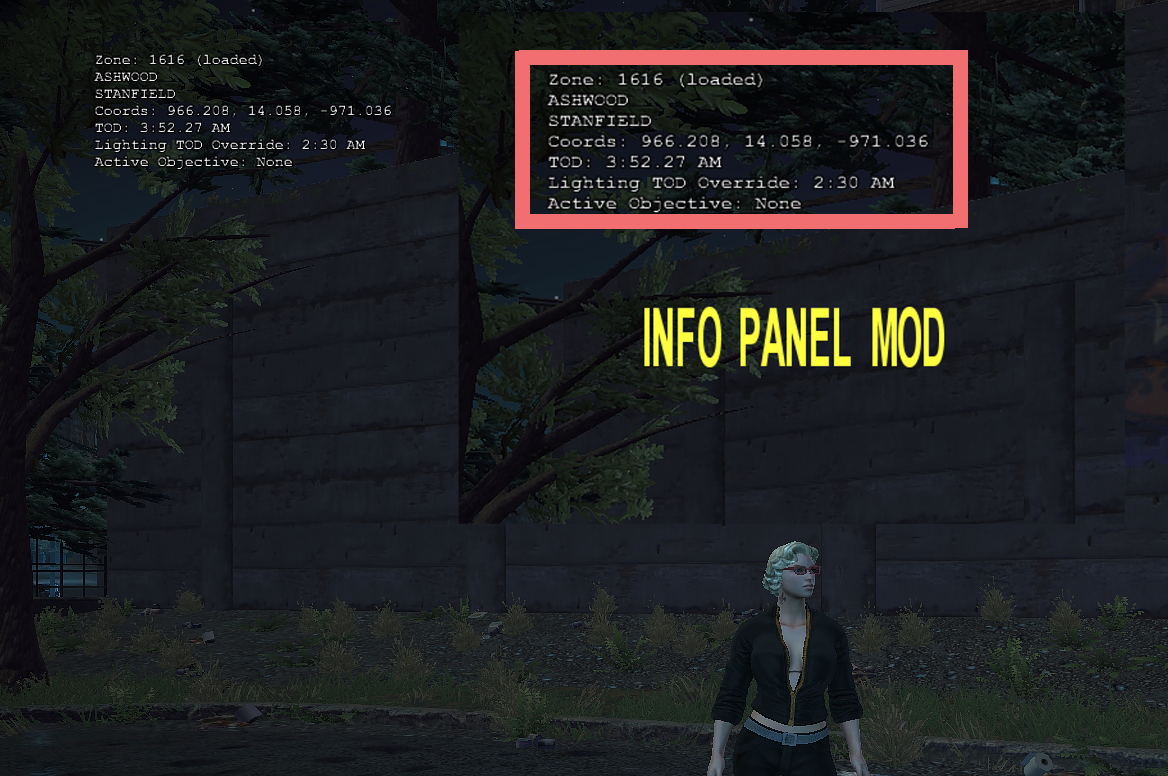
For all user's who can't enable the info panel in FanOfSaint's cribmod
or just would like to have this info panel displayed without using the cribmod for some reason i made this lua mod.
Installation:
Permanent Version:
This Panel will be displayed permanently you can't switch it off.
Just extract the zip archive anywhere you want to and copy the gameplay_my_info_panel.vpp_pc into your games folders mod directory.
Switchable Version:
This Panel can be switched ON or OFF.To activate the Panel just enter the "R" button on keyboard.To deactivate Panel enter the "F" button on keyboard.Extract the zip archive anywhere you want to and copy the gameplay_gps_switch.vpp_pc into your games folders mod directory.Note that the input is not case sensitive.If you don't like the activation Button please use InfoPanelSwitch2.zip.In zip2 the buttons for switching are "," and "." .
If there is no "mod"-folder create one.Start game ,enjoy

CREDITS to:
@[V] IdolNinja for the Tutorial How to run a custom gameplay lua script.
@Fan of Saints for introducing this nice function to the community
@Henry08 for showing how to do lua scripting for beginner's in tutorial Section and guiding me to make the mod switchable.

@Minimaul for making the packing/extracting tools.
Attachments
Last edited:
