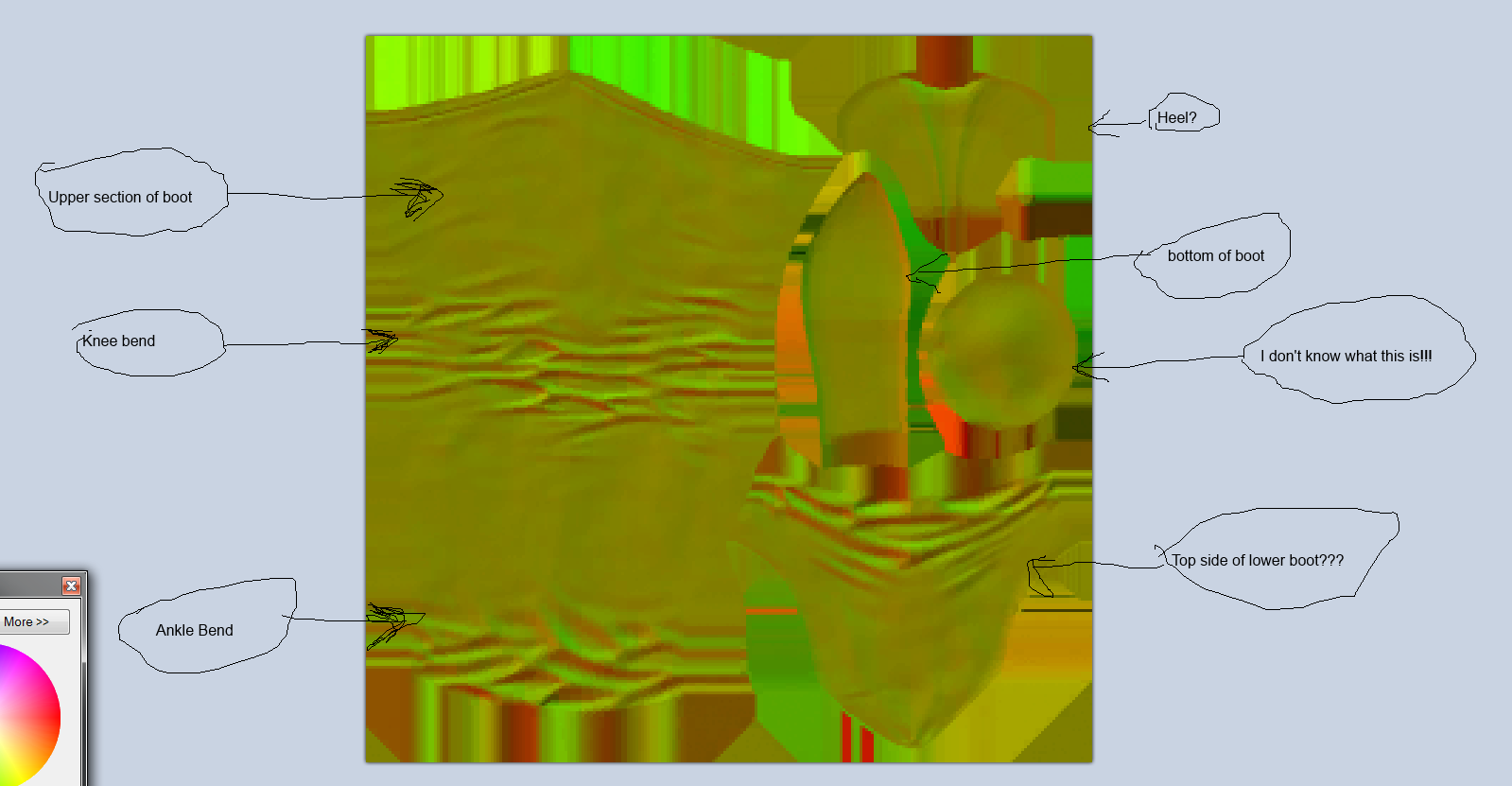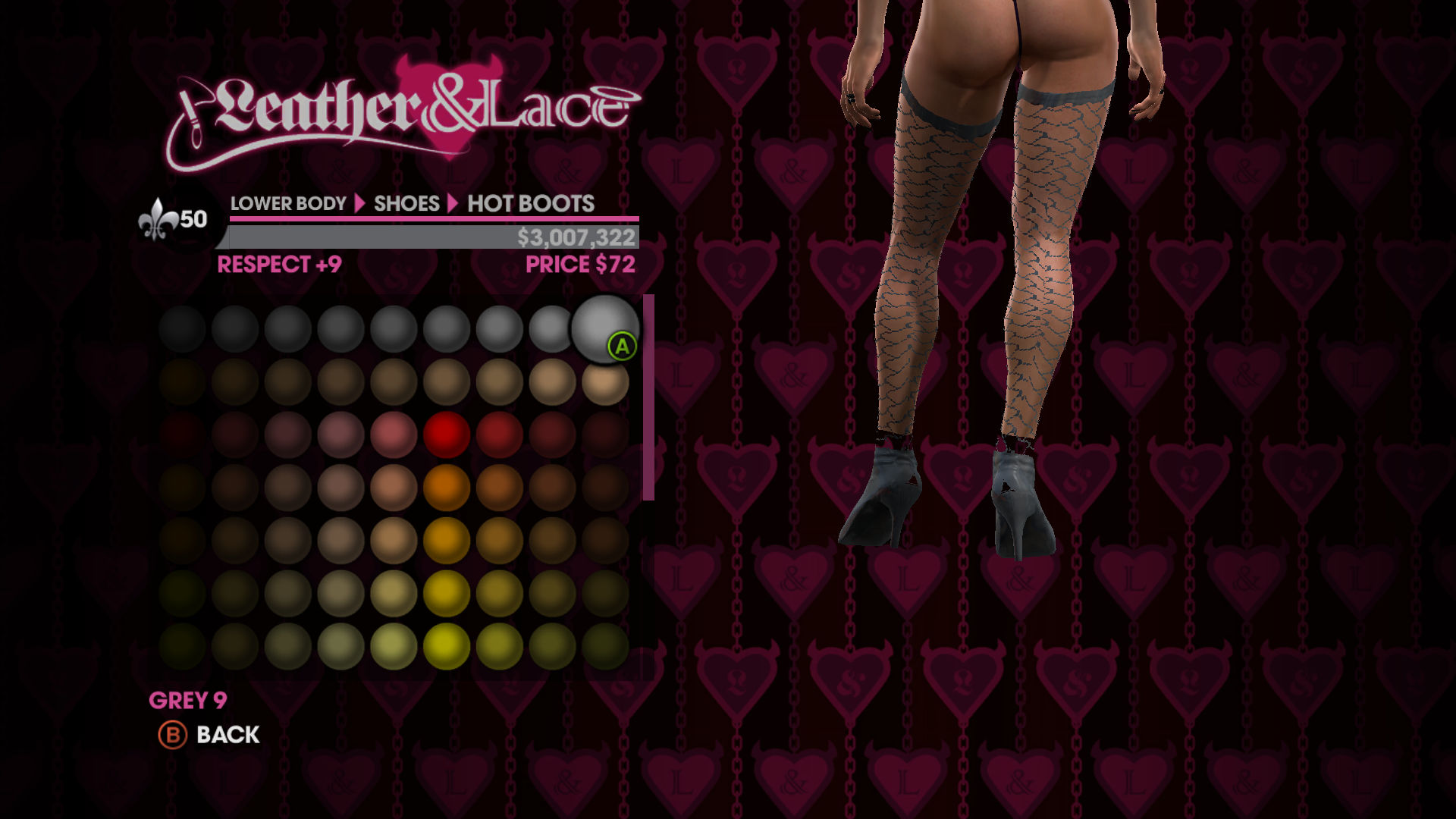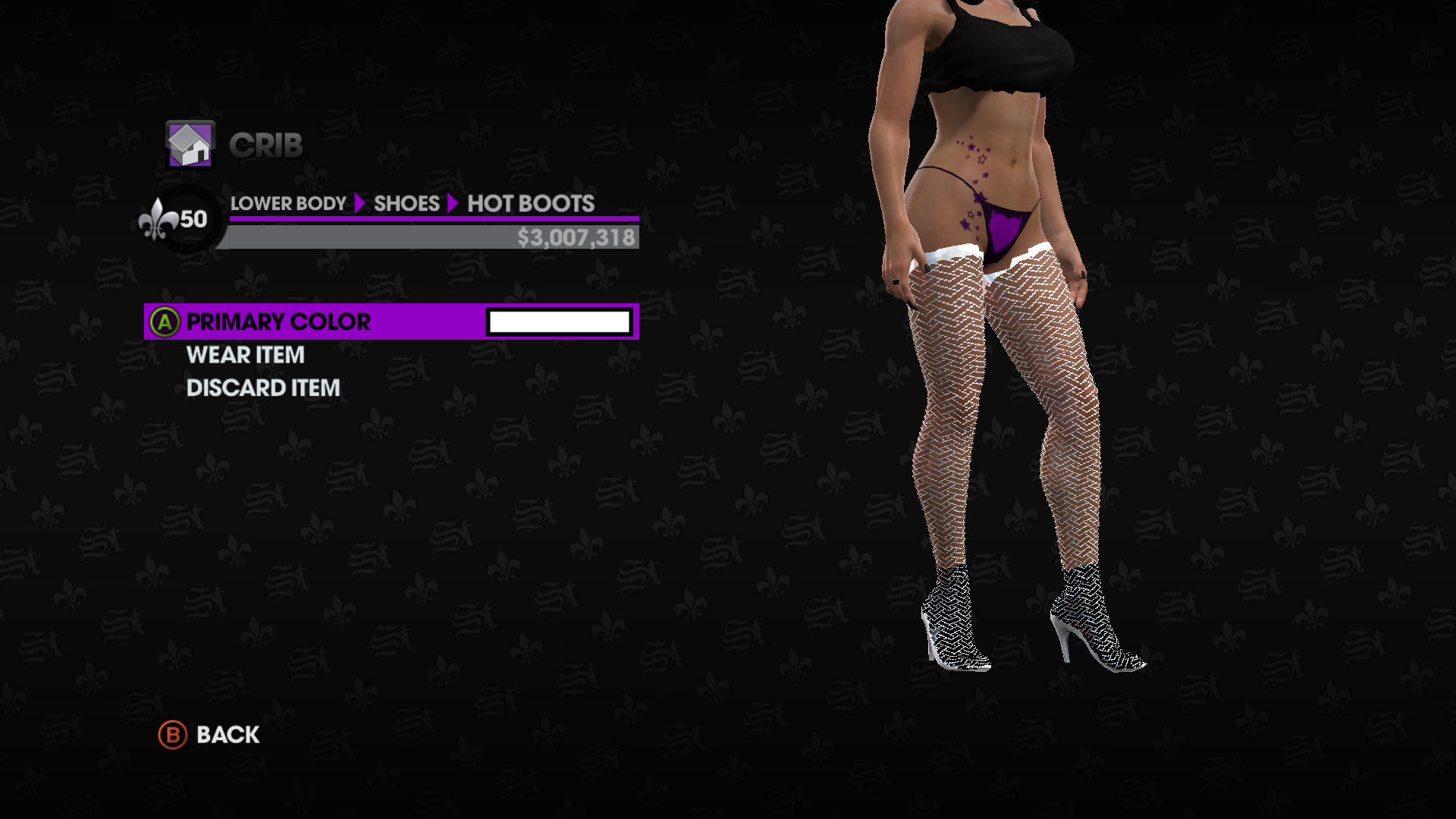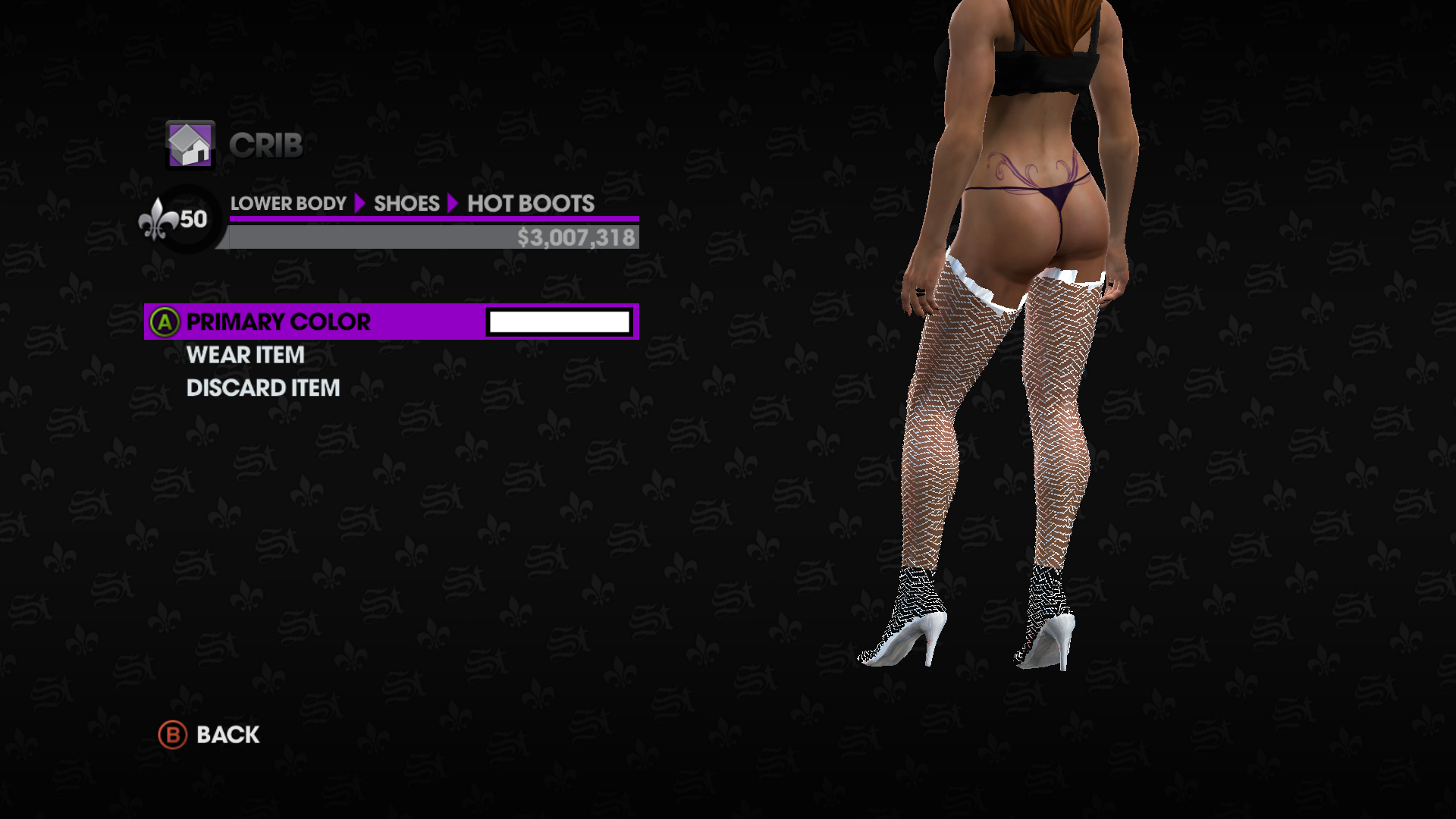After looking at the sexy lingerie thread a thought came to mind.
Could some of those stockings be added to the female shoes in SRTT?
I noticed that one or two of the sneakers have socks in the mesh (I guess thats where it is).
So I was wondering if a new version of an existing shoe could be made with say different versions of the stockings?
Lingerie thread: http://www.saintsrowmods.com/forum/threads/sexy-lingerie-and-stocking-skin-mods.1006/
The one that is the base for 60 through 62 (white, red, and black) would make a good base or maybe 87 through 92.
Also (Using Scanti's texture unpack tool) I've looked at a couple of the female shoes and the only one that comes to mind would be the "Hot boots" from leather and lace. As it is the only one that goes high enough.
I got the custmesh's from Superdemus's shiny closes mod (it was easier then unpacking the larger vpp files).
But looking at the texture in paint.net I can't figure out what part of the boot is where???
So I'm putting this one in the request section. Heck is someone can help break down the dds file to what is where then I might give it a try.
Thanks in advance.
Could some of those stockings be added to the female shoes in SRTT?
I noticed that one or two of the sneakers have socks in the mesh (I guess thats where it is).
So I was wondering if a new version of an existing shoe could be made with say different versions of the stockings?
Lingerie thread: http://www.saintsrowmods.com/forum/threads/sexy-lingerie-and-stocking-skin-mods.1006/
The one that is the base for 60 through 62 (white, red, and black) would make a good base or maybe 87 through 92.
Also (Using Scanti's texture unpack tool) I've looked at a couple of the female shoes and the only one that comes to mind would be the "Hot boots" from leather and lace. As it is the only one that goes high enough.
I got the custmesh's from Superdemus's shiny closes mod (it was easier then unpacking the larger vpp files).
But looking at the texture in paint.net I can't figure out what part of the boot is where???
So I'm putting this one in the request section. Heck is someone can help break down the dds file to what is where then I might give it a try.
Thanks in advance.