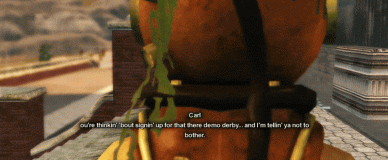I've seen you ask this again
elsewhere, but figured this was a more dedicated thread.
Theoretically it's possible. But it would require an unreasonable amount of work, and frankly is unlikely to happen. Nevertheless...
1. Every single NPC in the game would need to have a new Variant added named something like "dead", which hides all
VIDs of the character mesh except for their shoes. (This would be a very lengthy and tedious process.)
2. A script would need to be written (beyond my capabilities) which tells those NPCs to switch to their "dead" Variant when they die.
3. Ragdolling would need to be disabled for them when this happens.
4. The "Laying Dead" animation (which applies after looking away from a corpse and then back again) would need to be replaced with a static standing animation (maybe a T-Pose, like "GML1_FACE_Blank.anim").
5. A nice touch would be to add a smoke effect where they die.
It's easier to orchestrate this as a one-off event in a cutscene, so that's what I've done here for the Demo Derby Activity cutscene. Carl will switch to his "dead" Variant (which only has his shoes visible) when he gets shot, leaving behind a puff of smoke.
(Click to play GIF):
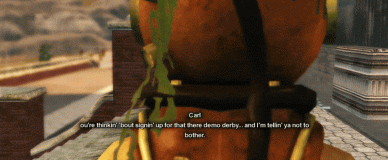 (Activity Cutscenes can be replayed from the Crib TV with SuperUI.)
(Activity Cutscenes can be replayed from the Crib TV with SuperUI.)
This is pretty much how it would look if the theory laid out above were to be put into effect.