I'm kinda more of sharing my experience rather than making a guide, just found out recently and I think some players might have same problem. Not sure if it's a permanent fix but I'll share it anyways. So, here goes.
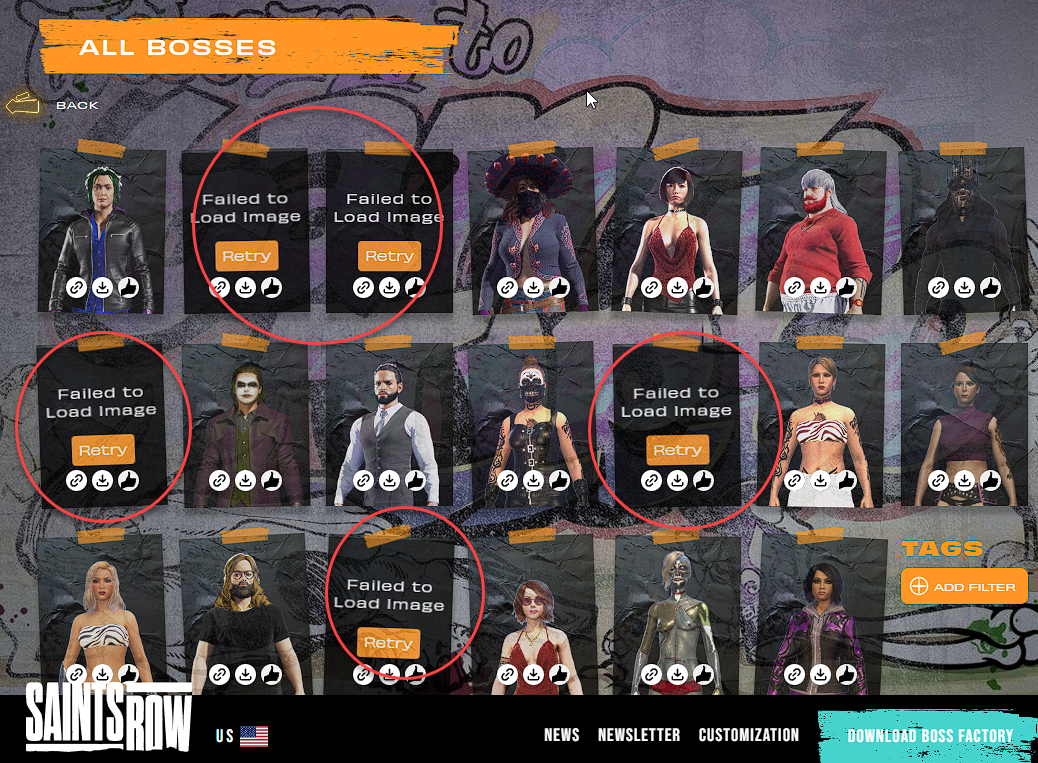
Having same experience? My recent find that this happens when I have multiple SR_PROFILE file sets in my save folder (due to copying other player's savegame).
1. Close game and Epic Game Launcher
2. Go to your savegame folder (\Epic Games\SaintsRow\sr5\_cloudfolder\saves\SR) and delete the SR_PROFILE_1* SR_PROFILE_2* and so on if you have many of those, and leave SR_PROFILE.met_pc and SR_PROFILE.sf_pc (the ones without numbers) untouched, I think this is what the game use.
3. Open Epic Game Launcher and launch the game, if the Launcher tells you there's a conflicting savegame between Local and Cloud, just upload the Local, wait for the sync to finish, done.
NOTE: If you copy another player's savegame, do NOT include the SR_PROFILE* files, just copy the SaveXXXXXX* files.
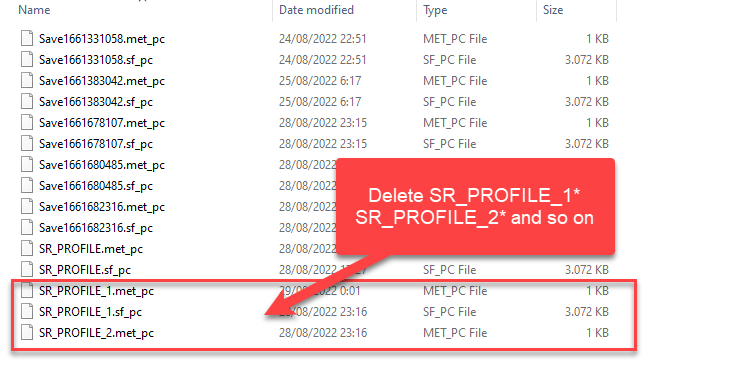
Having same experience? My recent find that this happens when I have multiple SR_PROFILE file sets in my save folder (due to copying other player's savegame).
1. Close game and Epic Game Launcher
2. Go to your savegame folder (\Epic Games\SaintsRow\sr5\_cloudfolder\saves\SR) and delete the SR_PROFILE_1* SR_PROFILE_2* and so on if you have many of those, and leave SR_PROFILE.met_pc and SR_PROFILE.sf_pc (the ones without numbers) untouched, I think this is what the game use.
3. Open Epic Game Launcher and launch the game, if the Launcher tells you there's a conflicting savegame between Local and Cloud, just upload the Local, wait for the sync to finish, done.
NOTE: If you copy another player's savegame, do NOT include the SR_PROFILE* files, just copy the SaveXXXXXX* files.
