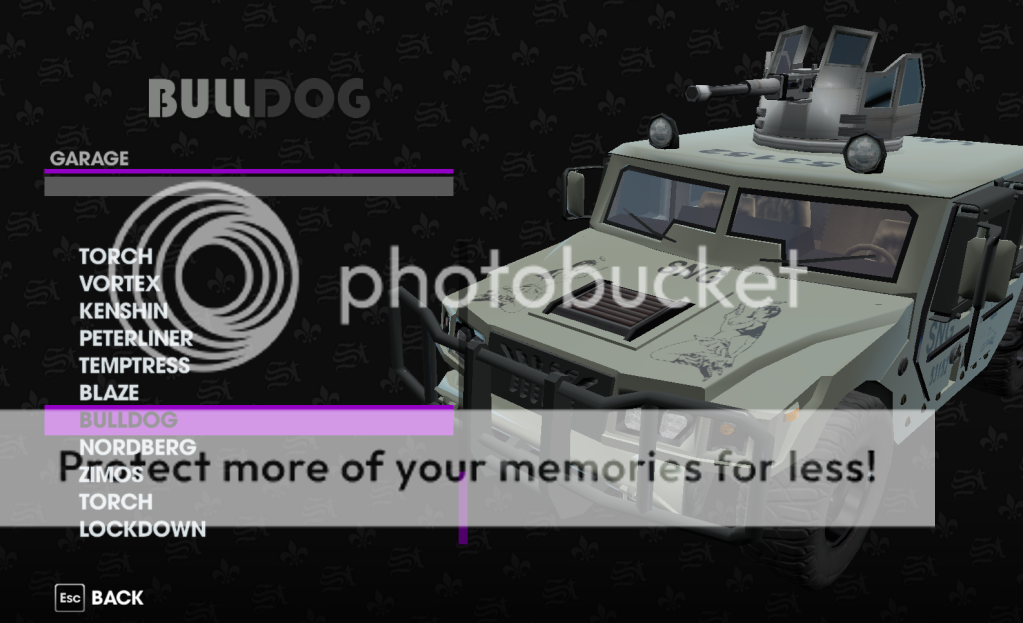Basically it happened with all vehicles except for the Temptress at least once. In the final picture it was the Taxi.
File includes the exported taxi. Save 06 and save 13. 06 is early game with the broken import (and several working imports) and 13 is the one where all the exports are from.
File includes the exported taxi. Save 06 and save 13. 06 is early game with the broken import (and several working imports) and 13 is the one where all the exports are from.