What does this mod do?
How does it work?
Installation
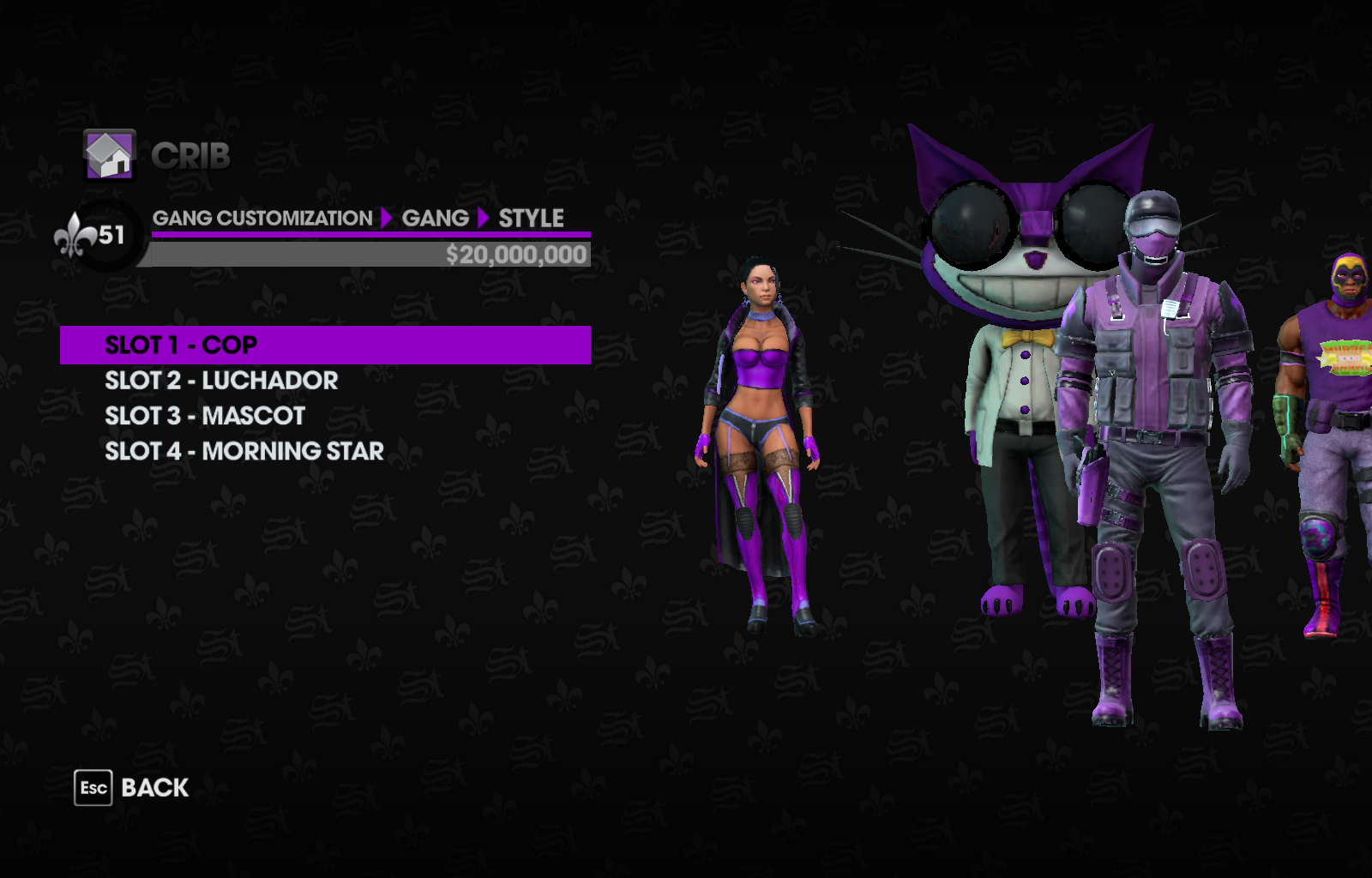

- The gang styles in the Gang Customization menu are changed to their "original" colors so they're no longer all purple (according to their non-Saints variants)
- ie. Saints cops will appear with their proper colors, no more purple cops
How does it work?
- About half of the changes made involved simple edits to the 'Color Palette' entry of the gang styles to change the Saints color into the original color
- ie. '<Color_Palette>NPC_Saints_Police</Color_Palette>' in 'npc_s_cop' was changed to '<Color_Palette>NPC_Police</Color_Palette>'
- The other half of the changes made involved swapping out the entire character for the original, as the one listed in gang styles is a Saints variant of the original
- ie. '<Character>saints_female_veras</Character>' in 'npc_s_ped_stripper02_fb' was changed to '<Character>saints_female_vera</Character>' (note the "s" at the end of 'vera', which show that it's the Saints variant)
Installation
- Place the included .xbtl file in "C:\Program Files (x86)\Steam\steamapps\common\saints row the third"
